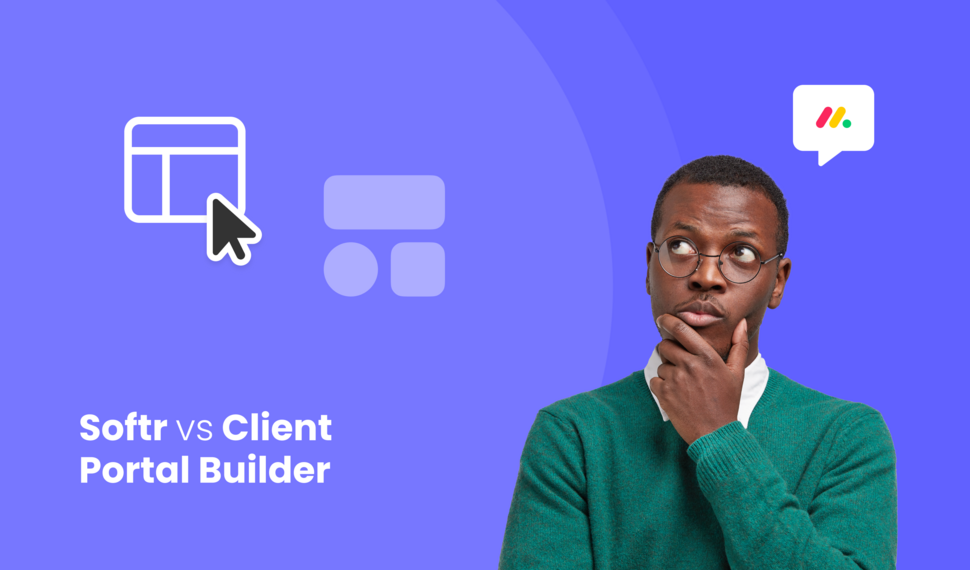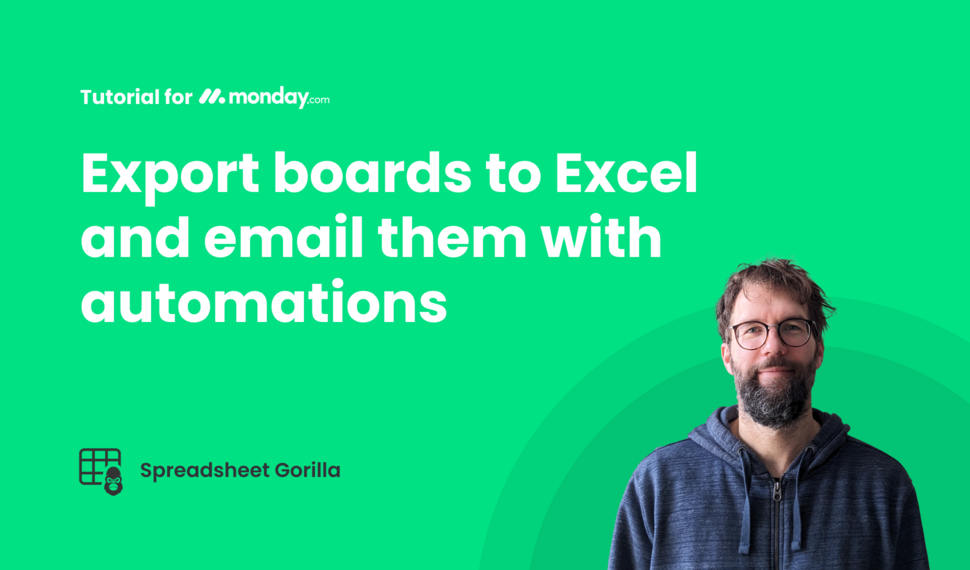Sidebar
Adjust your widget settings
The sidebar is the most important area for setting up your widget. Choose the layout, adjust general or layout related settings, and choose colors. Delete your widget if needed.

Topbar
Know about the widget status
The topbar provides helpful information, like the status which indicates if and when the widget was published last. Find the in-app documentation and the publish button.

Preview
Live widget preview
All settings you change in the sidebar are instantly reflected in the widget preview. So you always know how your widget will look when published. Compare to the published version.

Documentation
Help at your hands
If you want to learn about all the settings you can adjust in detail, just open the in-app documentation in the top right, next to the publish button. Choose the setting type and click a specific option.
Interested in a product demo?
Let's learn about your requirements, answer questions, and
review ways how we can help you and your organization with
our monday.com apps and solutions.