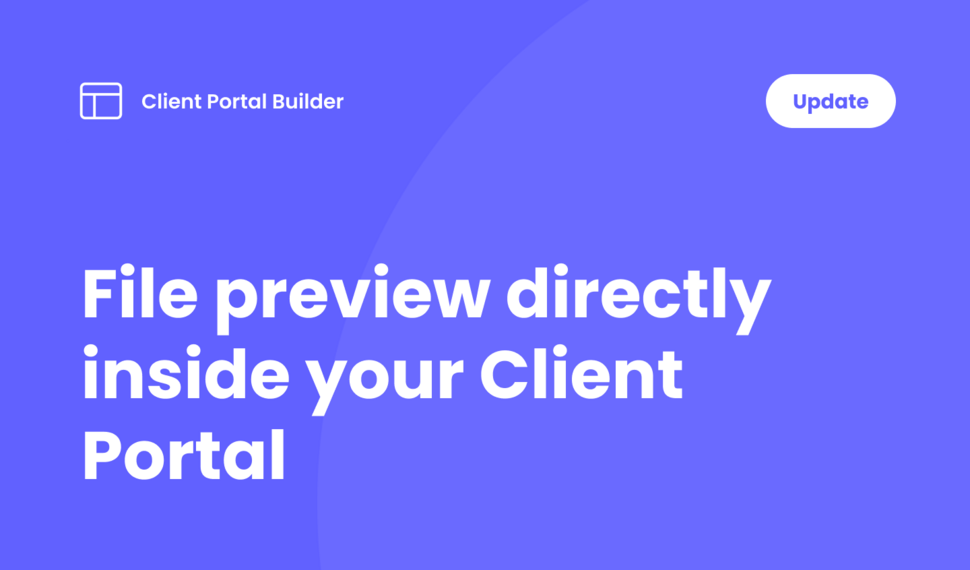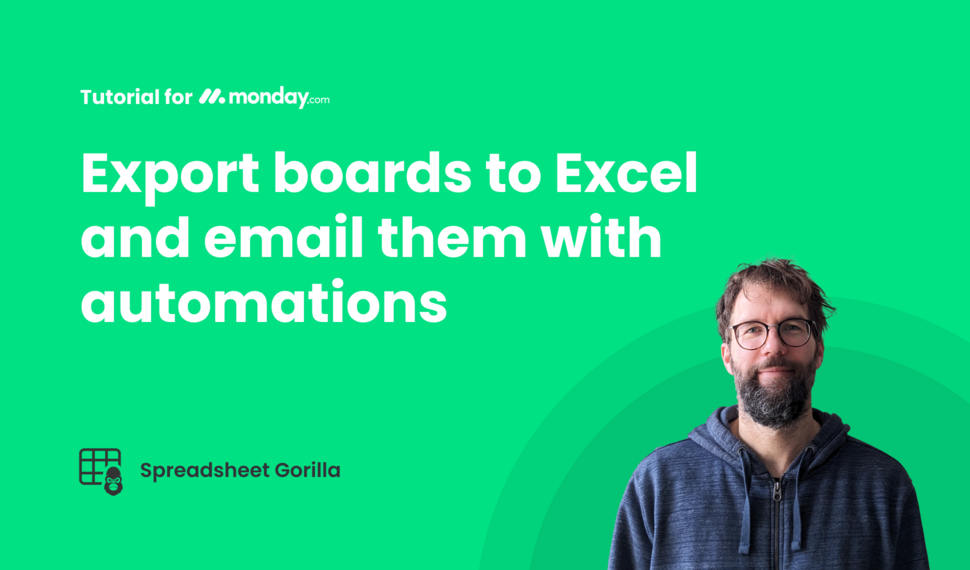Turn all monday.com Excel
exports into usable and
clean spreadsheets
Easily remove all monday.com logos and
the formatting from exported Excel files.
Transform exported Excel files from monday.com into usable spreadsheets how it's meant to be
Remove the monday.com branding from exported Excel files, detach the standard formatting, and convert them into multiple file types like CSV or Excel.
Quickly clean up and convert all exported Excel files directly from the monday.com sidebar
Give quick access to the app for your whole team. Perform fast and easy Excel file cleaning and convert monday.com's Excel exports with just a few clicks.
Convert exported Excel files to multiple file types and download them directly on monday.com
Export an Excel file from any monday.com board, drop it to the Exported Excel Cleaner app to clean it up, convert and download in a file format of your choice.
» This app is a real time saver. Our team used to run several Excel
macros one after the other before I discovered the monday
Exported Excel Cleaner. Thank you so much. «
Jennifer Morello
Marketing Specialist
Looking for an advanced app?
Spreadsheet Gorilla for monday.com provides a more advanced
approach. Aside from exporting cleaned up Excel spreadsheets by
default, you can email them right to inboxes with automations.