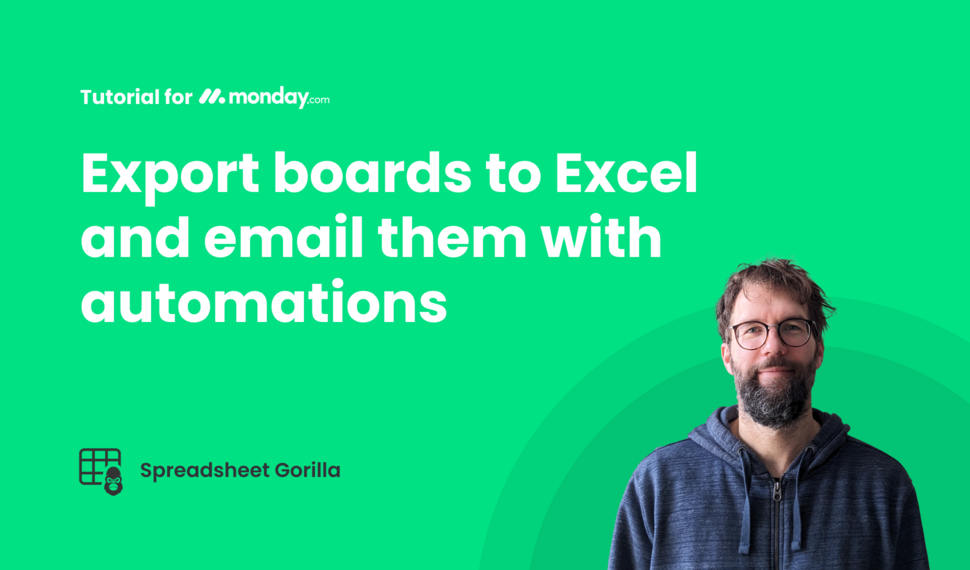Learn how to get started with
Client Portal Builder for
monday.com
Learn how to install the app and how to use
Client Portal Builder for monday.com
Getting started
Tutorials
Troubleshooting & Miscellaneous
Interested in a product demo?
Let's learn about your requirements, answer questions, and
review ways how we can help you and your organization with
our monday.com apps and solutions.
Do you store any data outside of monday.com?
No, any data stays safe and secure within your monday.com account. Direct requests through the monday.com API are made on demand.
Why do I need to authorize the app and grant permissions?
It is mandatory to grant permissions via oAuth for a seamless integration between monday.com and the Client Portal Builder.
How can I reset the password of a user account from one of my clients?
Head over to your Clients board and open the item view for that specific client. Navigate to the Accounts menu and edit the specific user account. Now update the password and send it to the user afterwards. You can also globally enable the option to let your clients update their password on their own behalf.
Who can access the app on monday.com?
Access to the app configuration is limited to board owners.
Are formula columns supported by the app?
No, due to technical limitations from the monday API, formula columns are currently not supported. Experimental support might be added in Q4 2025.
Are mirror columns supported by the app?
Yes, mirror columns are supported but with limitations and potential performance issues. Read more here.
Can I create chart dashboards with the app?
No, due to technical limitations from the monday API, we currently can't provide dashboard like content sections with charts.
Are there any known limitations coming with the app?
Yes, learn more about technical limitations here.