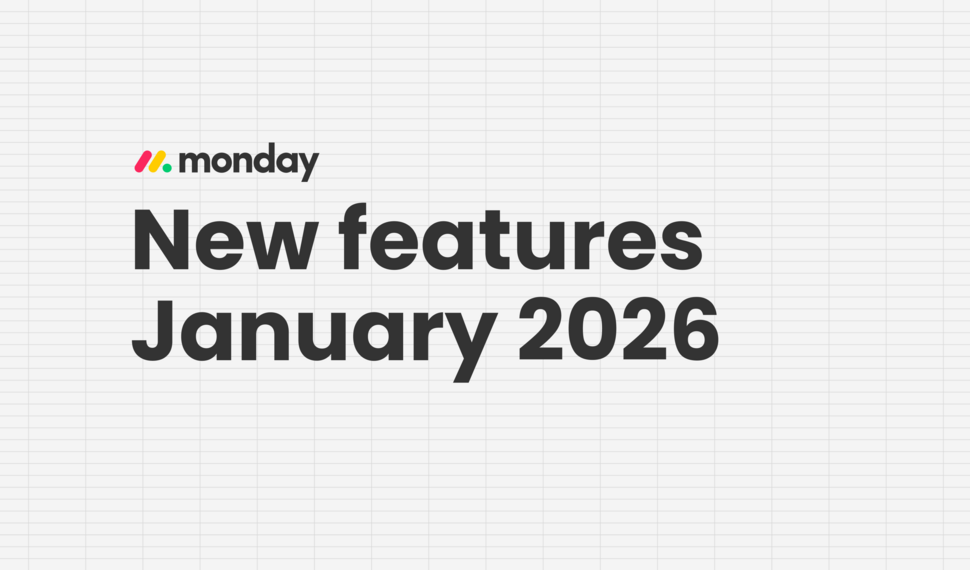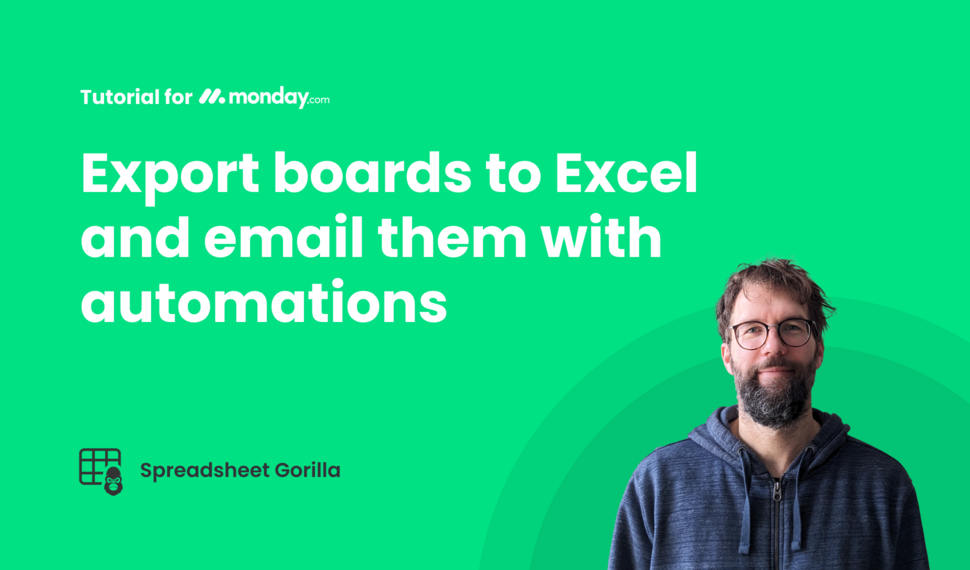Learn how to get started with
Exported Excel Cleaner
for monday.com
Learn how to install the app and how to use
Exported Excel Cleaner for monday.com
Interested in a product demo?
Let's learn about your requirements, answer questions, and
review ways how we can help you and your organization with
our monday.com apps and solutions.
Which formats can be exported with Exported Excel Cleaner?
Exported Excel Cleaner for monday.com can export to XLSX, ODS, HTML and CSV.
Why do I get an error when adding an exported Excel file?
There might be something wrong with the Excel format, please contact the support.
Are monday.com guests or viewers able to use the app?
No, currently the app is limited to actual members of your monday.com account.
How are numbers exported to CSV?
Numbers are exported to CSV in a display format that mimics the way they are displayed when viewed in Excel, which might be a bit surprising if you are not aware of it. For example, if it's a dollar value, the number will include the currency symbol. If the number has 12 digits or more, it will be represented in scientific notation. If the number has 9 or more pre-decimal digits, then the decimal digits will be rounded (this might seem unusual, but it mimics the way Excel displays these numbers). We plan to introduce an option in the future that will allow you to disable number formatting.