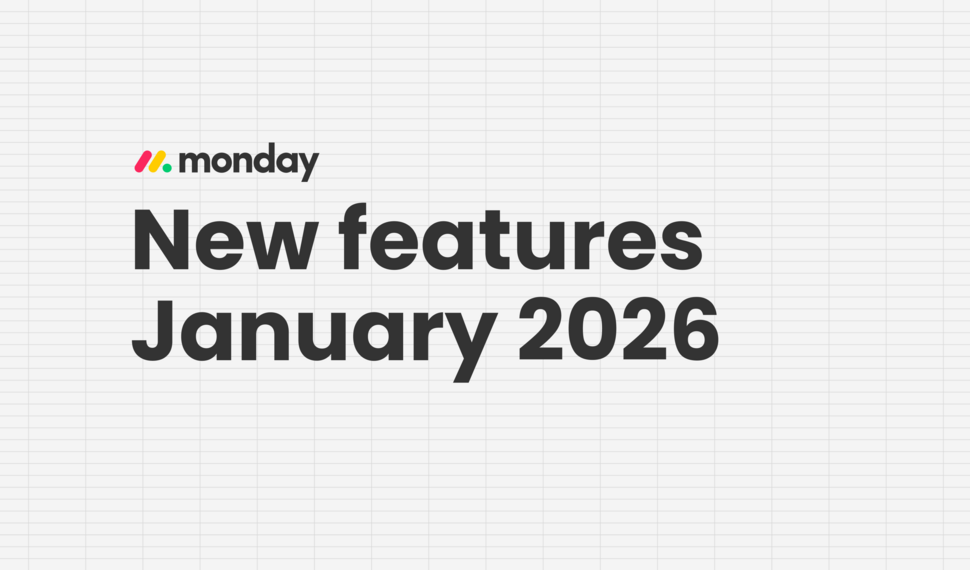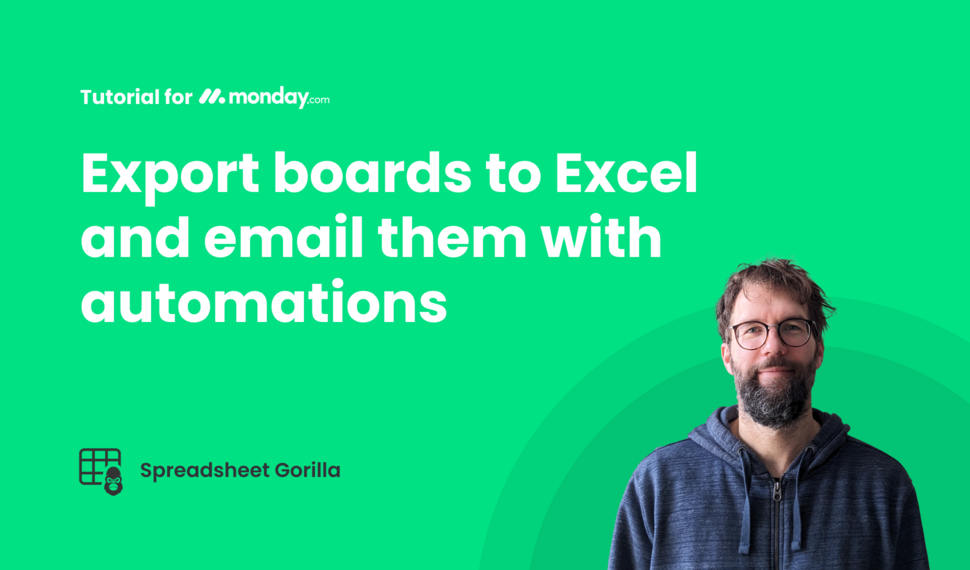Learn how to get started and
use Spreadsheet Gorilla
for monday.com
Learn how to install the app and how to use
Spreadsheet Gorilla for monday.com
Getting started
Subitems & Automations
Tutorials
Troubleshooting & Miscellaneous
Interested in a product demo?
Let's learn about your requirements, answer questions, and
review ways how we can help you and your organization with
our monday.com apps and solutions.
Are there any technical limitations?
During development, we tested the export with up to 10.000 board items and did some extreme tests with up to 30.000 items. The export automation will abort if it takes longer than 10 minutes, which can happen if a board has a lot of mirror columns and/or too many items. The Email, sent by the export automation, is not allowed to exceed 30MB (including attachments). The spreadsheets, stored in the in-app spreadsheet editor, are limited to a size of 5MB. To avoid running into limitations, our current recommendation is to create Spreadsheet Templates that contain up to 10.000 board items across up to 10 different boards. The number of characters that can be exported into a single Excel cell is limited to 32767 characters; the export will abort if you try to export more characters than that. There are no limits regarding the number of Spreadsheet Templates you can create.
Which formats can be exported from spreadsheet templates?
Spreadsheet templates can be exported to Excel, CSV, and HTML files.
How do I merge multiple boards into a spreadsheet template?
Click the choose boards button or link in your spreadsheet template and search for the boards that should be added. Select these boards by clicking the blue arrow button. Once done, scroll down to the end of your worksheet, select a board from the dropdown and click the plus button.
Are monday.com guests or viewers able to use the app?
No, currently the app is limited to actual members of your monday.com account.
Do you support formula columns?
Due to technical limitations, formula columns are currently only partially supported. The reason for this is that the monday.com API doesn't return the values of formula columns and Spreadsheet Gorilla needs to execute the formulas on its behalf. This usually works quite well for simple formulas but hits limitations when for example subitems are involved. Until the monday.com API returns the values of formula columns, we therefore consider support as experimental.
How are numbers exported to CSV?
Numbers are exported to CSV in a display format that mimics the way they are displayed when viewed in Excel, which might be a bit surprising if you are not aware of it. For example, if it's a dollar value, the number will include the currency symbol. If the number has 12 digits or more, it will be represented in scientific notation. If the number has 9 or more pre-decimal digits, then the decimal digits will be rounded (this might seem unusual, but it mimics the way Excel displays these numbers). If you just want the raw number in the export, you can turn on the "Number to Text" option in the column settings, this will treat the number as a text and supports up to about 15 digits.
How many digits can an exported number have?
We support up to 15 digits. If the number is longer, you might run into issues where the number gets rounded. We don't recommend using the app if you have to deal with numbers that go beyond that. Also see "How are numbers exported to CSV?".
What happens when the trial or subscription ends?
When the trial or subscription ends, the app switches to a restricted mode where you can't access the configuration UI anymore. In restricted mode, automations will still be processed until you uninstall the app or disable the automations (in the future we might change that behaviour). UPDATE: As of 9.9.2025, we have removed the restricted mode. This means automations will also stop working without a valid subscription.