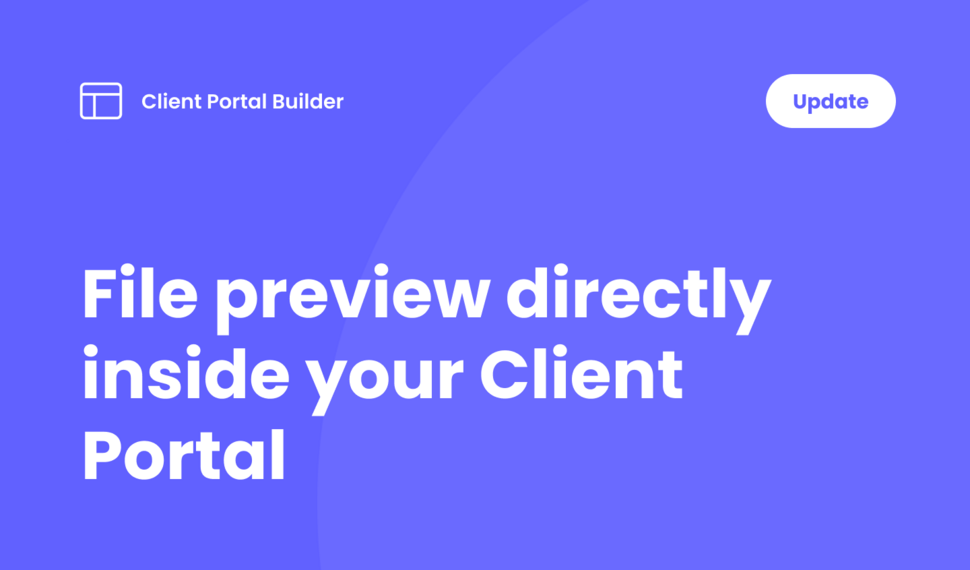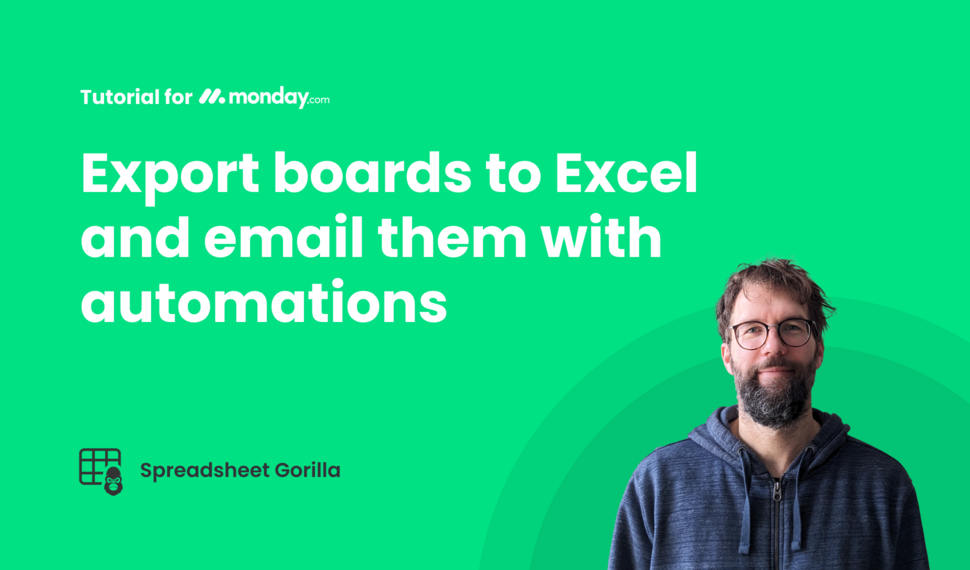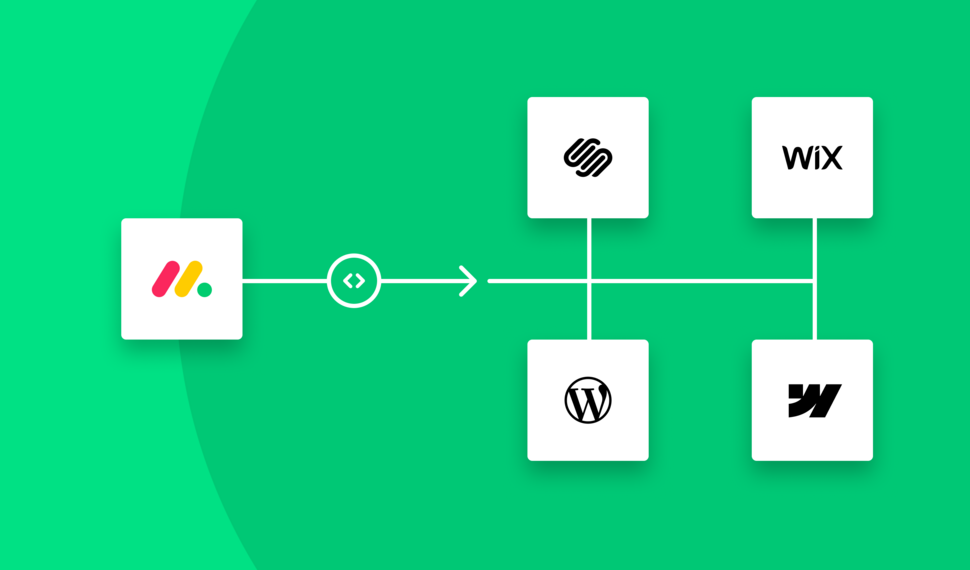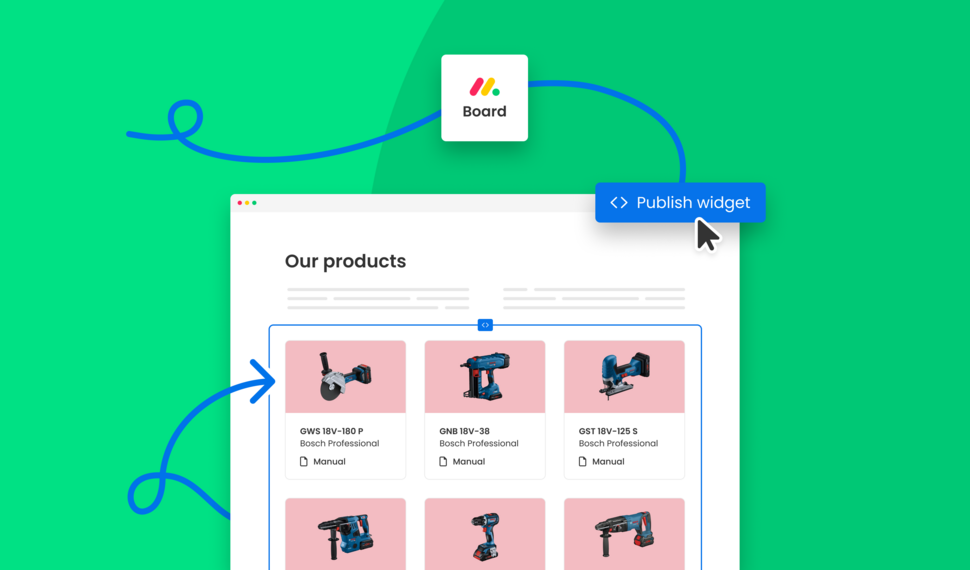Turn monday.com boards into
branded widgets to embed
them into your website
Board to Website Widget for monday.com lets you use your boards
just like a content management system. Turn any board into
a branded, share- and embeddable website widget.

Turn monday.com boards into branded widgets and embed them seamlessly into your website
Show board items on your company website or landing page. Choose from different layouts and make your widgets visually match your brand.
Build fully customized website widgets from monday.com boards without any coding
Customize the widget layout and colors to your needs while keeping track of changes in the live preview directly on monday.com and compare with the published widget.
Easily enrich your company website with content managed directly on monday.com
Utilize your data from monday.com and manage the widget content in one place. Avoid any double maintenance in your content management system.
Tutorial
Introduction to Board to Website Widget for monday.com
Get a quick overview of all the apps capabilities. Learn how to easily create a product catalog from a monday.com board in this video tutorial.
» I'm so glad I recently discovered the Website Widgets app. It makes
sharing boards with my non-monday.com clients a breeze. The
integrated search function is the icing on the cake. «
Kelly Cameron
Project Manager
Blog
Discover our latest Board to
Website Widget guides and
insights for monday.com
Embed monday.com boards into Squarespace, Wix, WordPress or Webflow
In this guide, you learn how to seamlessly embed monday.com boards as fully branded and synced website widgets into your website made with Squarespace, Wix, WordPress or Webflow.
How do I create digital product catalogs from monday.com board items?
Are you looking for a way to create a digital product catalog from a monday.com board? In this guide, we'll explore how to create a product catalog that can be seamlessly embedded into a website.
How do I embed a monday.com board on my own website?
Are you looking for ways to embed your monday.com boards directly into your website? In this guide, we'll explore all the options of embedding a monday.com board seamlessly into websites.
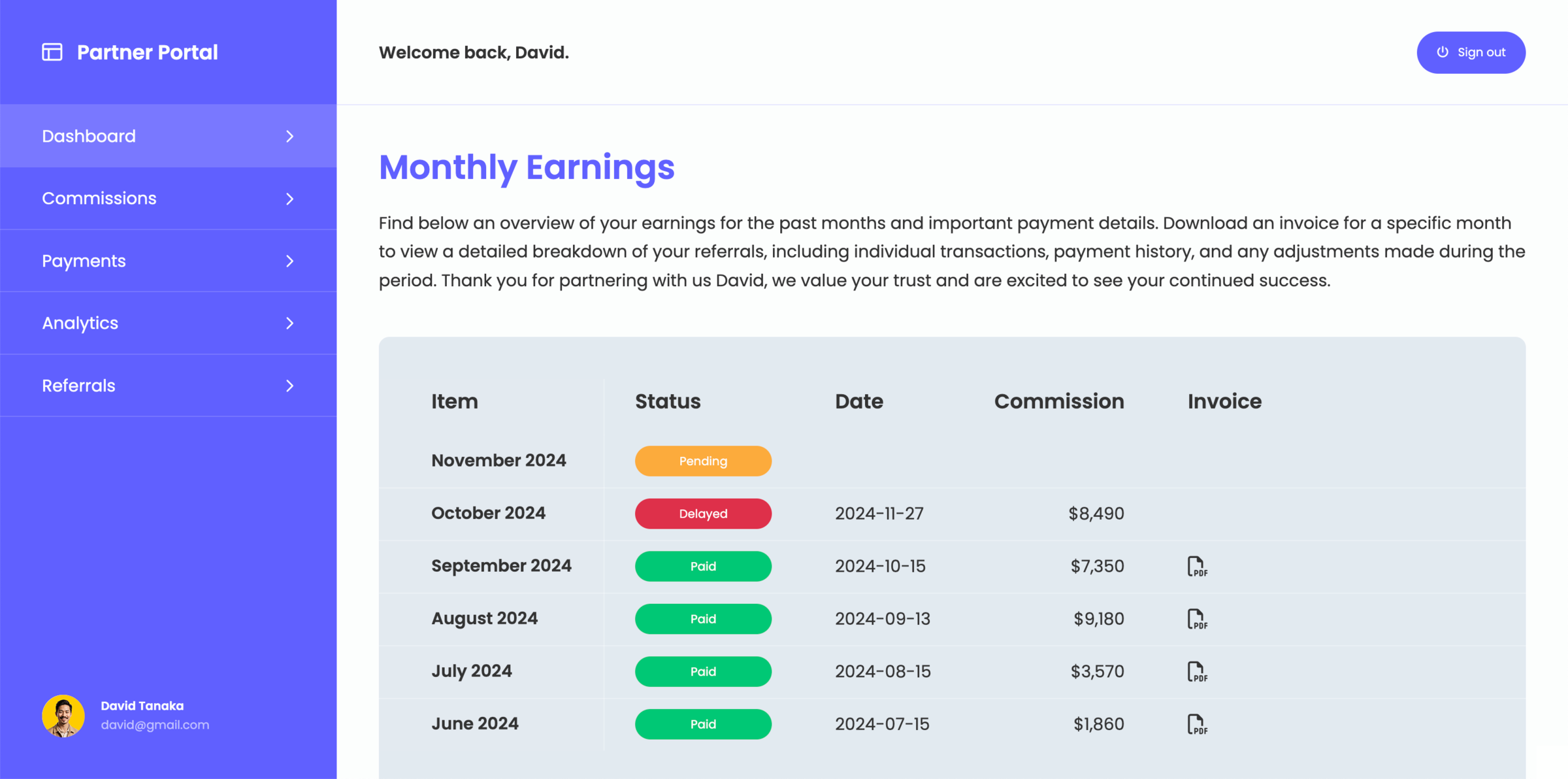
Looking for a Client Portal solution on monday.com?
If the feature set of Board to Website Widget does not perfectly match your needs, you want to take a look at Client Portal for monday.com
Interested in a product demo?
Let's learn about your requirements, answer questions, and
review ways how we can help you and your organization with
our monday.com apps and solutions.