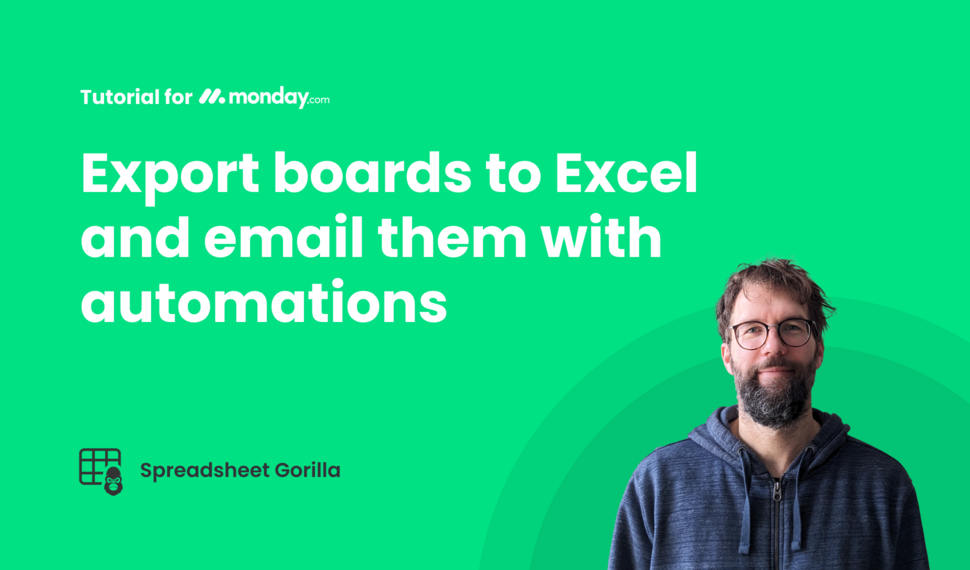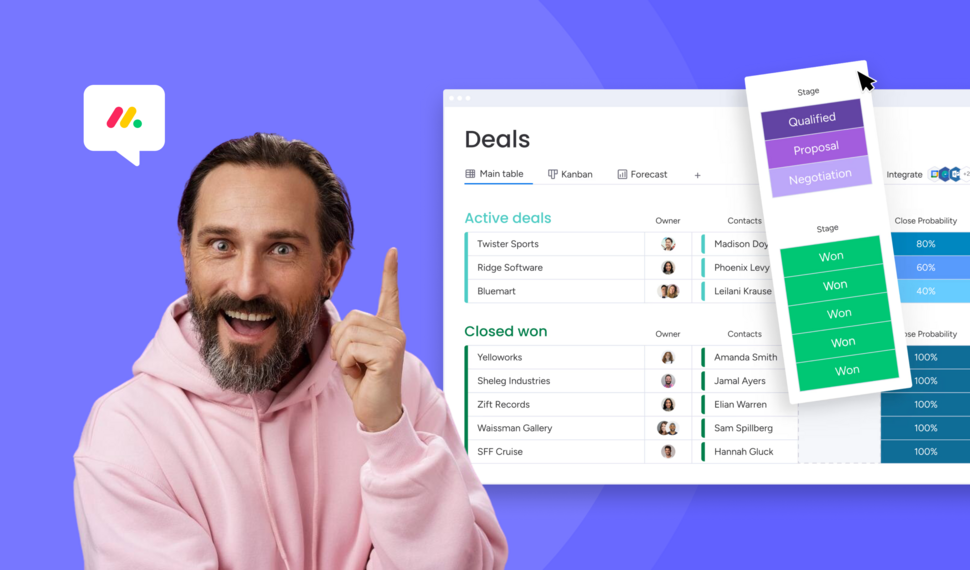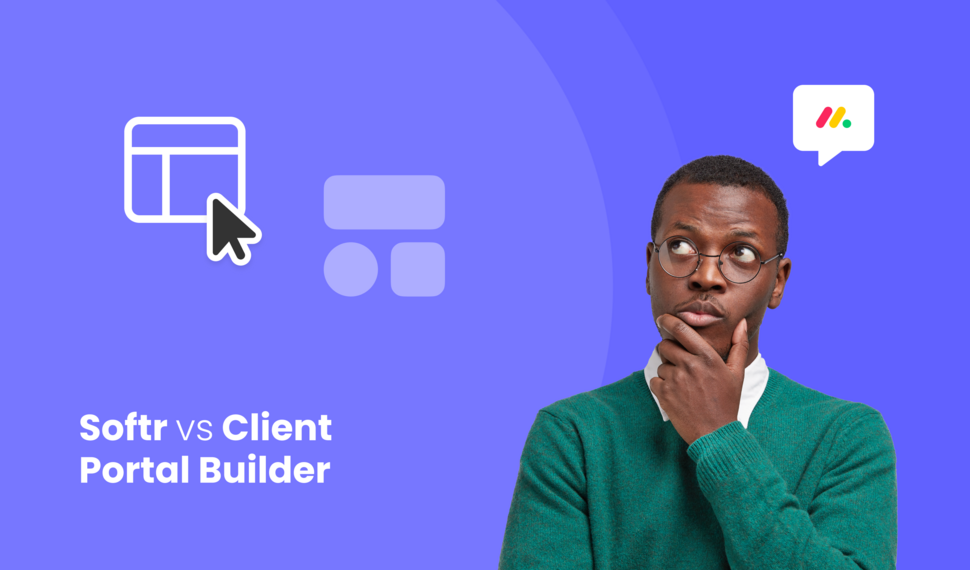Build monday.com Client Portals
that are branded, secure and
tailored to your clients
Client Portal Builder for monday.com lets you easily create,
manage and publish Client Portals on monday.com
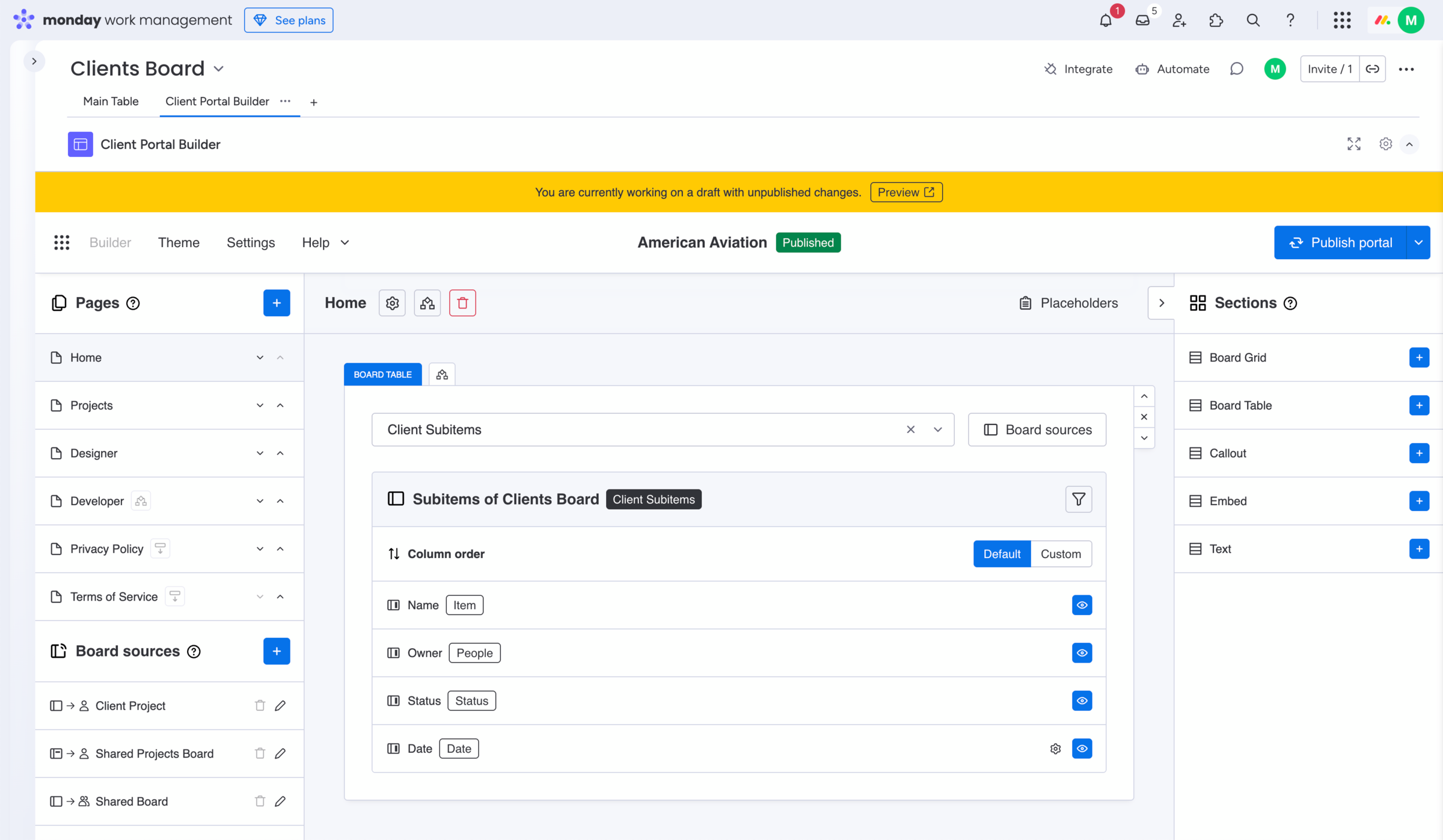
Our Client Portal Builder is the only app of its kind that is perfectly
integrated into the monday.com workspace. We designed
the app to feel like a natural and seamless extension.
Markus Müller
Gorilla Apps
Works with your favorite
monday.com product
| monday work management For projects and tasks |
| monday CRM For customer-facing teams |
| monday dev For product and dev teams |
| monday service For IT and support |
Features that are
designed to deliver
Secure access
Users need to log in using their credentials to access the portal, ensuring that only authorized individuals can view and access the provided information.
Easy user onboarding
With intuitive and tailored user interfaces, Client Portals allow users to navigate effortlessly and confident to access services and monday.com board data.
Document sharing
Businesses can share documents right from their monday.com boards such as contracts, invoices, reports, and other relevant files with their clients.
Customization
Adapt your Client Portal and make it match your company's brand by customizing the colors, uploading a logo and connecting your own domain.
Data security
Client Portal Builder perfectly passed the review process by monday.com and was checked for certain security aspects. Learn more about data security and compliance.
No code required
The Client Portal Builder is a no code solution that comes with pre-built content sections. Put together your Client Portal in just a few minutes, without developers.
Get a quick overview and learn how to get started with Client Portal Builder
Besides the features shown in the video, there are regularly many new ones added to the app such as:
- Action Buttons to trigger automations
- Item Comments to chat with clients
- Item Editing to gather client details
Learn more about the
Client Portal Builder
How to share your monday.com boards with external users and guests
Sharing monday.com boards with external users and guests is easy. In this post, we’ll cover the built-in options, their pros and cons, and why a monday.com client portal is often the best solution.
Does monday.com have a Client Portal? Here’s how to build one.
The short answer is not natively. But with the right setup, you can create a secure monday.com client portal. In this post, we will explore built-in options, all their limitations, and how to build one.
Client Portal Builder vs Softr: Which fits into your monday.com workflow?
Curious about the difference between Client Portal Builder and Softr for building monday.com client portals? This post breaks down the pros, cons, and what makes each one a better fit.
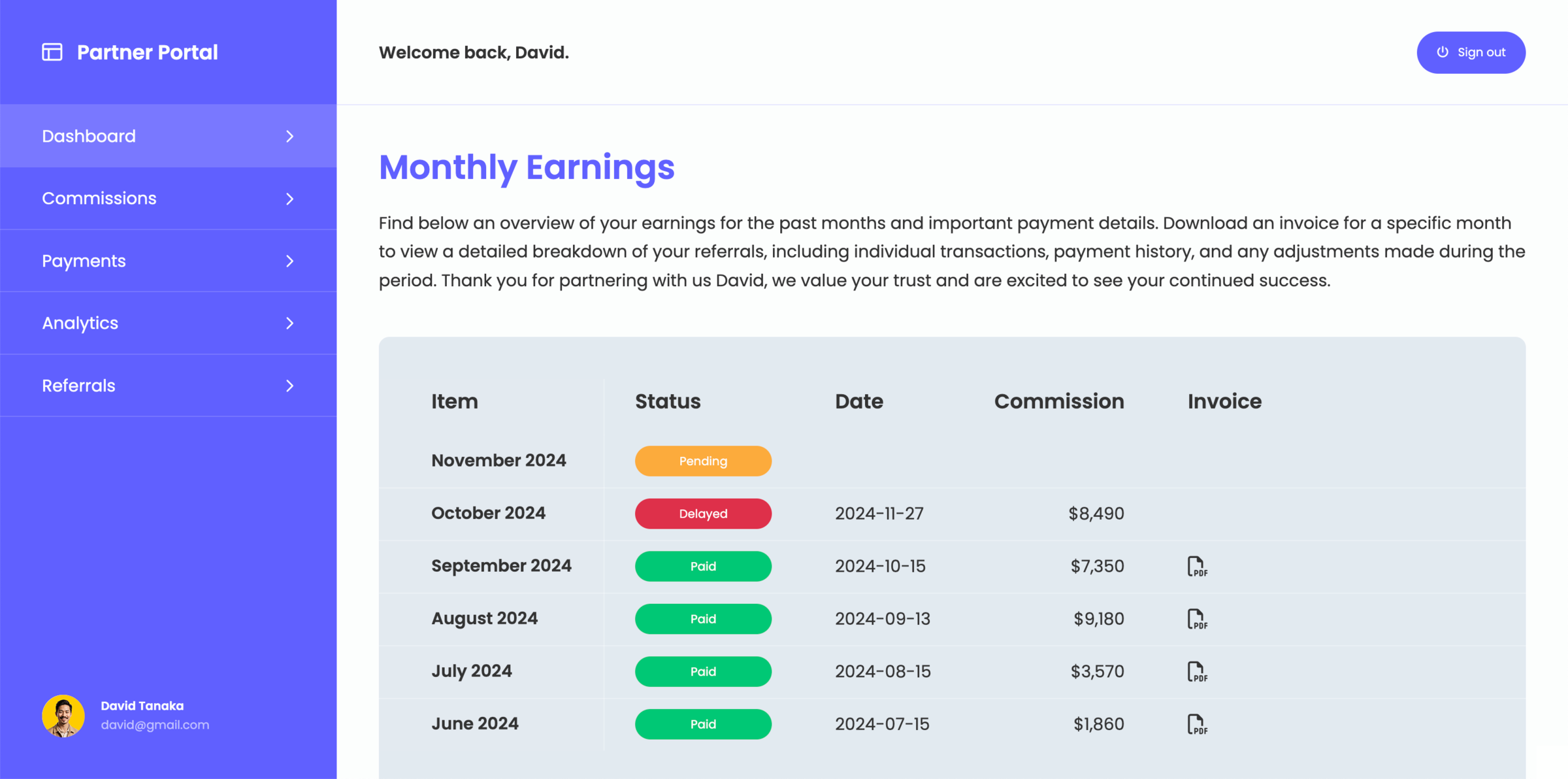
Keen to learn more about the Client Portal Builder for monday.com?
Explore all the features and benefits of the Client Portal Builder for monday.com on our dedicated product website.