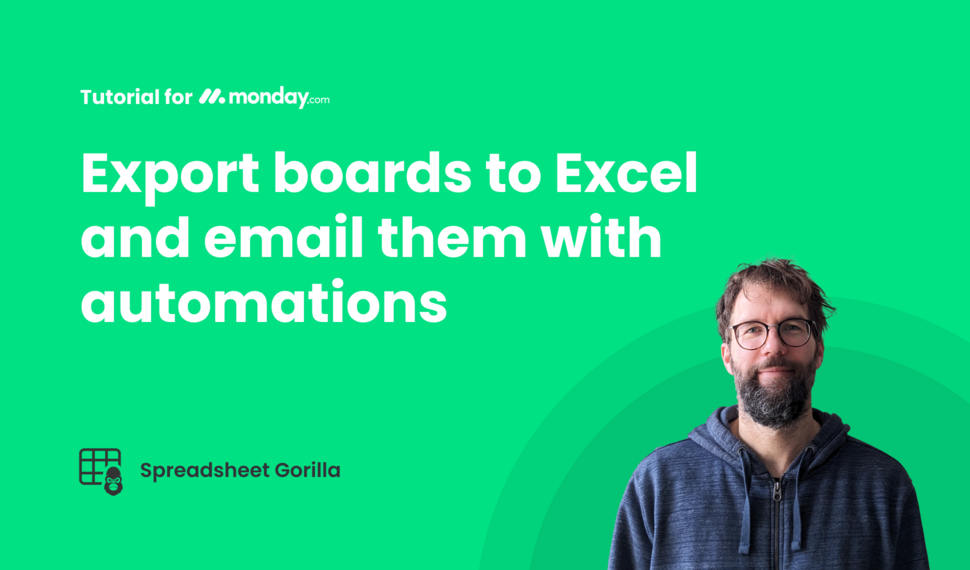Learn how to get started with
Board to Website Widget
for monday.com
Learn how to install the app and how to use
Board to Website Widget for monday.com
Interested in a product demo?
Let's learn about your requirements, answer questions, and
review ways how we can help you and your organization with
our monday.com apps and solutions.
Which image formats are supported in the grid layout?
Supported image formats include jpg, jpeg, png, gif, svg and webp.
Which board data is exported when a widget is published?
All board items including files are transfered to a secure content delivery network.
Can a widget also be published through an automation?
Yes, the app has an automation that can be used to publish a widget. Depending on your plan, you have a certain number of automation executions included per month. Please be aware that the publish automation will abort the publish process if it takes longer than 4 minutes. This can happen if you have a lot of items and/or mirror columns in your board, which will slow down the publishing process. In those cases, you'll need to opt for manually publishing your widget.
How do I embed a widget on my website?
Once published, just copy the Embed code and paste it in your website backend at the appropriate place.
Do I have to update my share link or embed code everytime I publish a widget?
No, the share link and embed code are always preserved and don't change.
Are changes in my board reflected in published widgets?
No, at the moment you have to republish the widget manually with the updated board items. Or you can use automations to publish your widget automatically, the monthly limit is at 100 automations total.
What happens to my widgets when I uninstall the app?
All published widgets and their related data will be deleted within 5 days after the app was uninstalled.
Can monday.com guests and viewers use the app?
No, currently the app is limited to actual members of your monday.com account.
What happens when the trial or subscription ends?
When the trial or subscription ends, the app switches to a restricted mode where you can't access the configuration UI anymore and the publish automation will stop working. Every once in a while we run a cleanup task that deletes already published widgets of users that don't have a valid app license anymore.
Are formula columns supported by the app?
Formula columns are supported, but you have to turn on support in the advanced settings of the app. Be aware that formula support comes with certain limitations; for example, it's "only" possible to calculate up to 10,000 formula values per minute (which in most cases is enough, though).