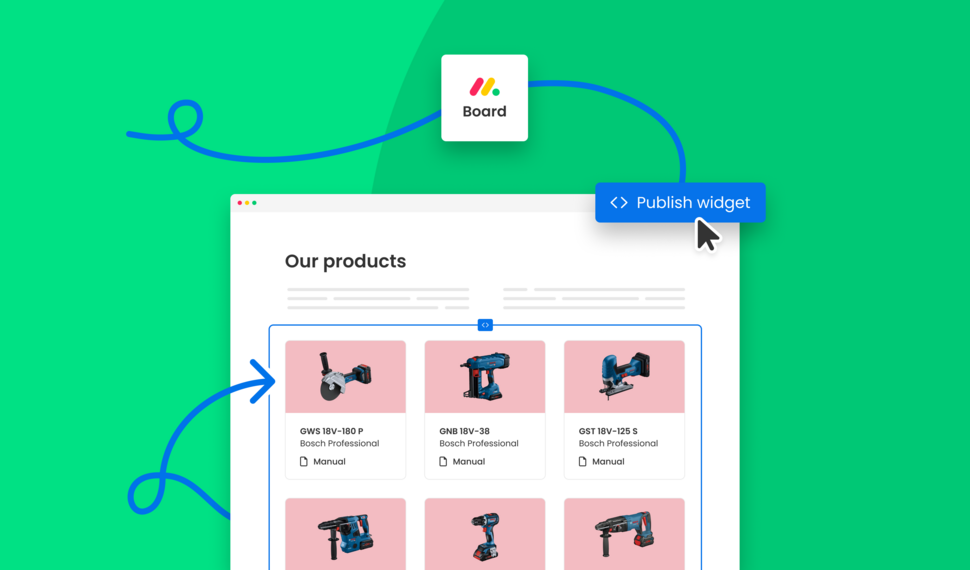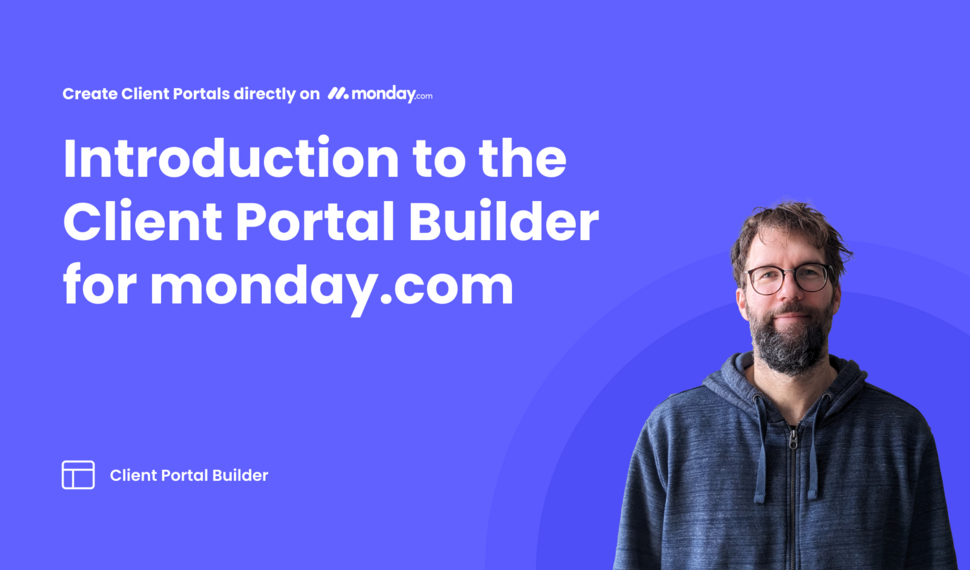Create client portals from
monday.com boards
Are you interested in adding a professional, organized,
and nice looking Client Portal on top of your
monday.com board data?
Client Portal
What is a client portal
for monday.com?
A client portal is a secure online platform that allows businesses to interact and share information, based on monday.com board data, with their clients or with team members across their organization. Client portals for monday.com serve as a centralized hub where clients or teams can access various services, documents, and resources related to their relationship with the business.
Client portals streamline communication, enhance transparency, and improve collaboration between businesses and their clients while also providing a convenient and secure platform for accessing information and services. Client portals for monday.com ensure secure access for authorized individuals, allowing clients to log in with credentials.
Features
What are features
of a client portal?
Secure access
Users need to log in using their credentials to access the portal, ensuring that only authorized individuals can view and access the provided information.
Document sharing
Businesses can share documents right from their monday.com boards such as contracts, invoices, reports, and other relevant files with their clients.
Customization
We offer customization services to reflect your business branding and tailor the content and services offered to meet the needs of your clients. Learn more
Benefits
What are benefits
of a client portal?
Easy onboarding
With intuitive interfaces, client portals minimize friction and delays for all users, fostering positive initial impressions and enhancing client satisfaction.
Easy usage
Client portals allow users to navigate effortlessly to access services and information. Clear interfaces empower clients to interact confidently.
Fully customized
Client portals are tailored to meet clients' unique needs and strengthen brand loyalty. They enhance engagement and deliver a perfect solution. Learn more
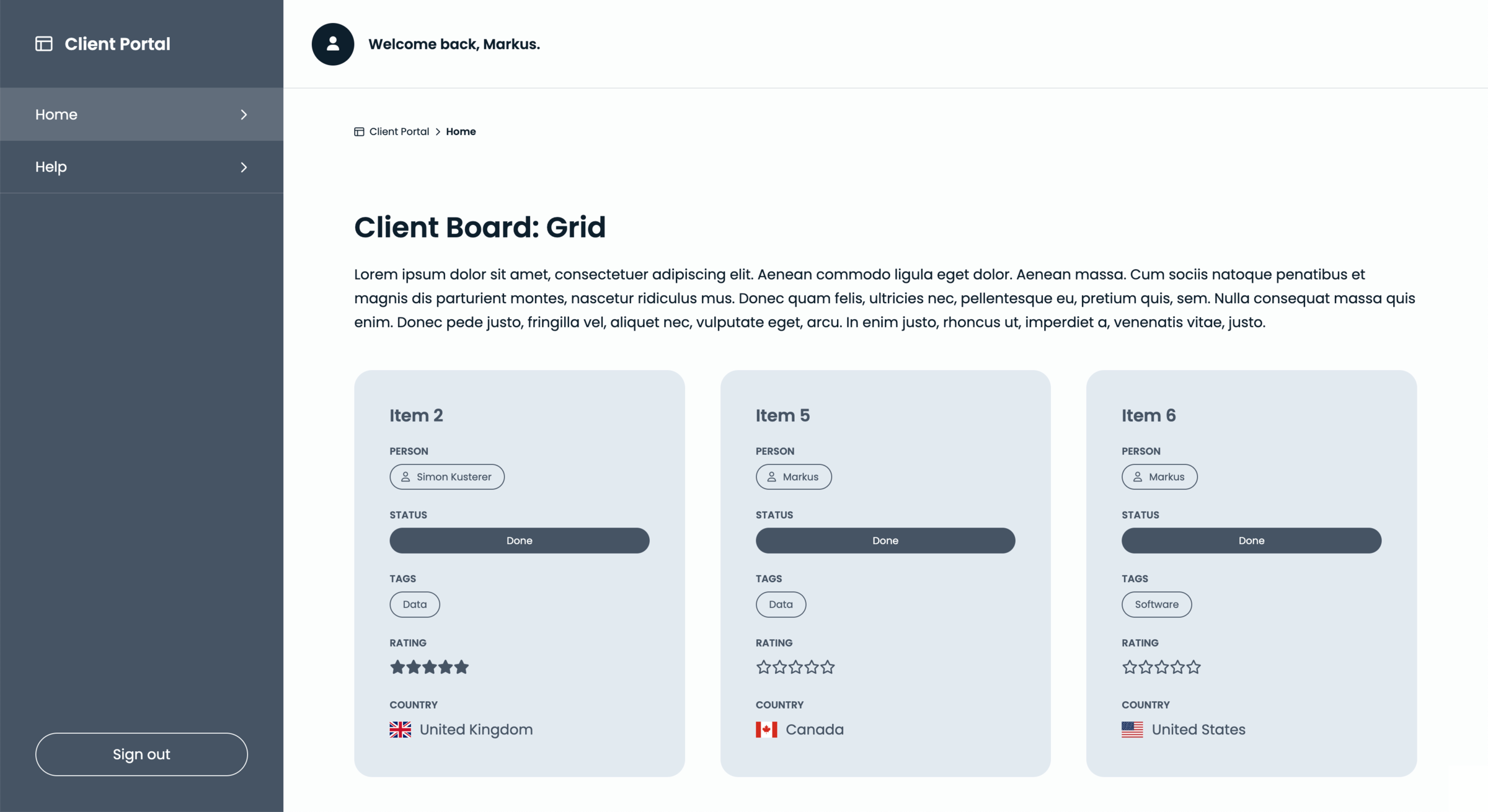
Stay in the loop and sign up to
our Client Portal Builder for
monday.com newsletter
Opportunities
What is part of
the solution?
Client management
Define client access and permissions by specifying which clients can see which boards from monday.com
Flexible authentication
Create credentials with usernames and passwords for clients individually directly on monday.com
Centralized data
Keep all your client portal related data securely stored in one place within your monday.com instance.
Interested in a product demo?
Let's learn about your requirements, answer questions, and
review ways how we can help you and your organization with
our monday.com apps and solutions.