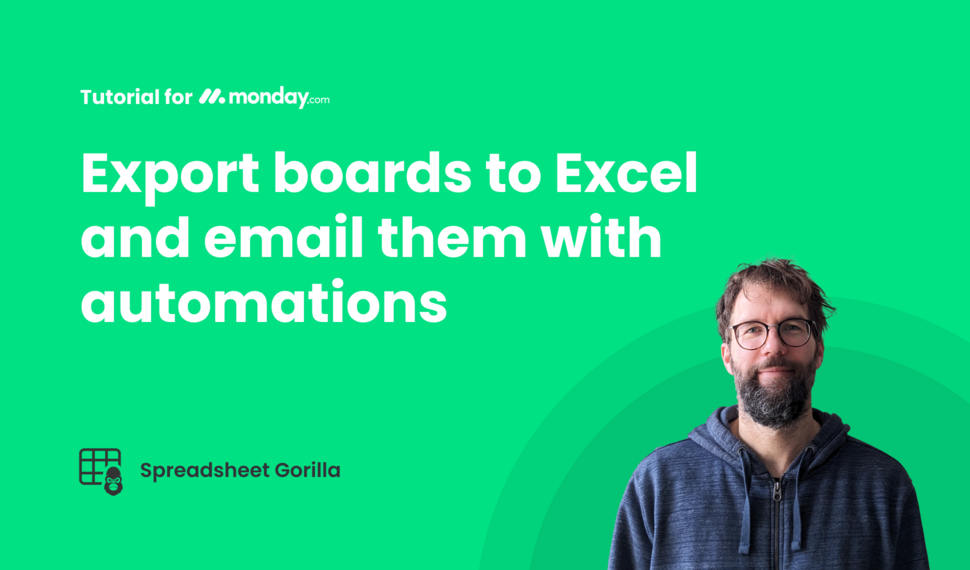Client Portal Builder troubleshooting
If you are having trouble setting up your client portal and have already checked out the Client Portal Builder for monday.com help page, feel free to contact us or book a demo. We are well aware that setting up a portal can be a bit overwhelming.
Problem
The client portal suddenly stopped working due to an unexpected error
If your portal is experiencing an outage, it is usually best to check the System Status first and see if it's a general issue. The Client Portal Builder for monday.com is heavily dependent on monday.com's technical infrastructure. If monday.com's technical infrastructure is having issues, it does have a direct impact on the availability of all client portals.
When there is an ongoing outage, you can see it on the Status Page if it's linked to monday.com's technical infrastructure. Most outages we have monitored so far, get resolved within an hour without us doing anything. In rare situations, once every few months, they go on for a bit longer, though. Since most of the outages are out of our control, our conservative guess is that you can expect an uptime of your portal of about 99%.
Problem
The client portal performance is slow and loading times are very long
If you are experiencing ongoing performance issues in your portal and the status page does not identify any general issues, it's best to check our performance help page. This issue is usually based on an extensive use of mirror columns or subitems.
Problem
My client can't sign in to their client portal
Please check if the designated client and its associated login methods are enabled in the clients boards item view.