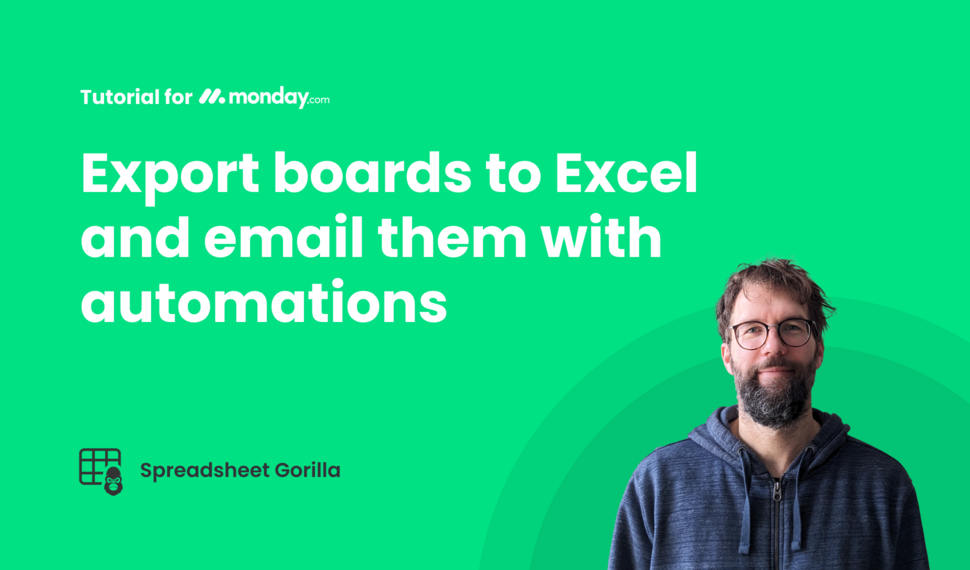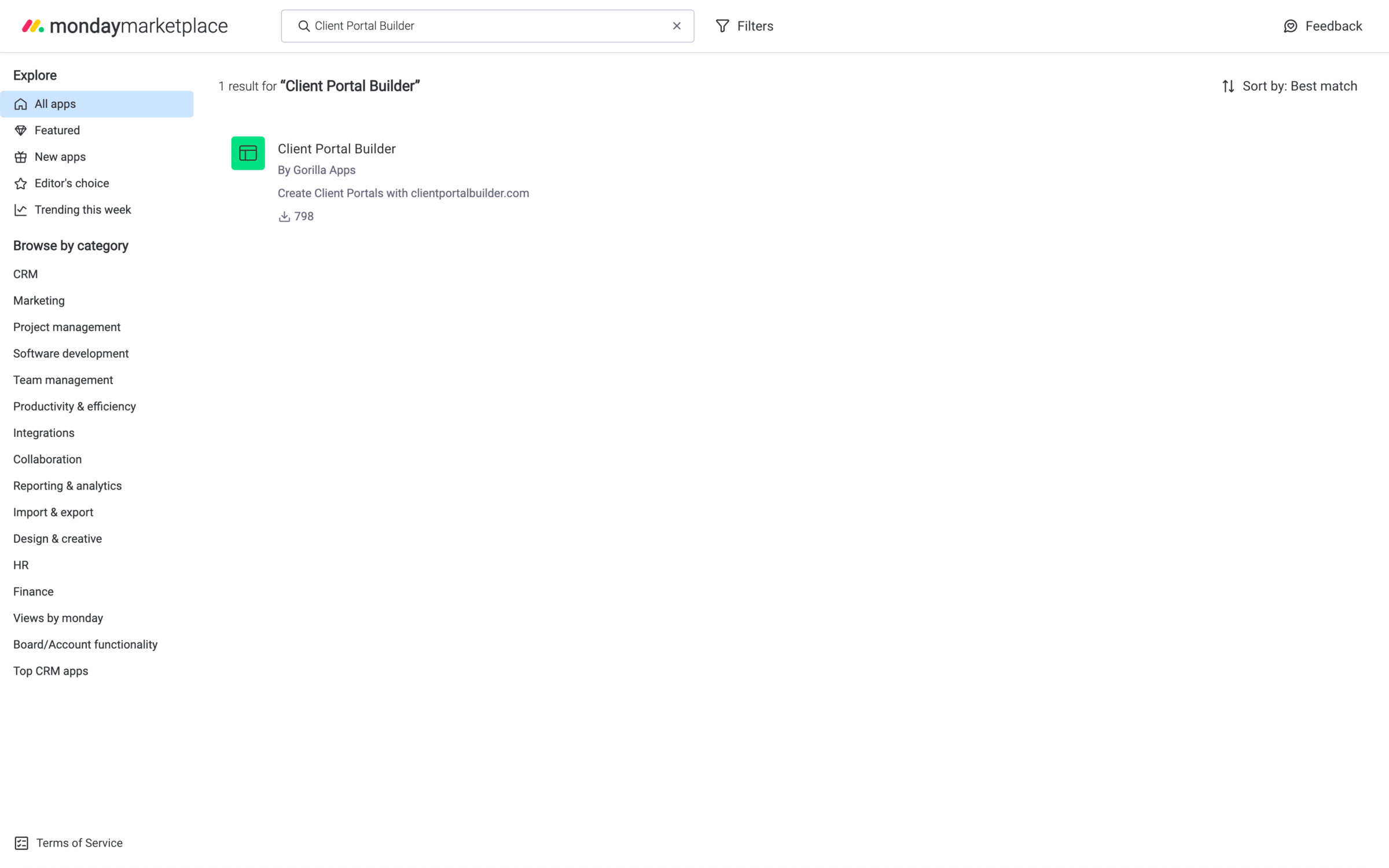
Step 1
Open the marketplace
Head over to monday.com's marketplace, either directly or from within monday.com, and search for Client Portal Builder. Click on the shown app listing to proceed to the apps detail page.
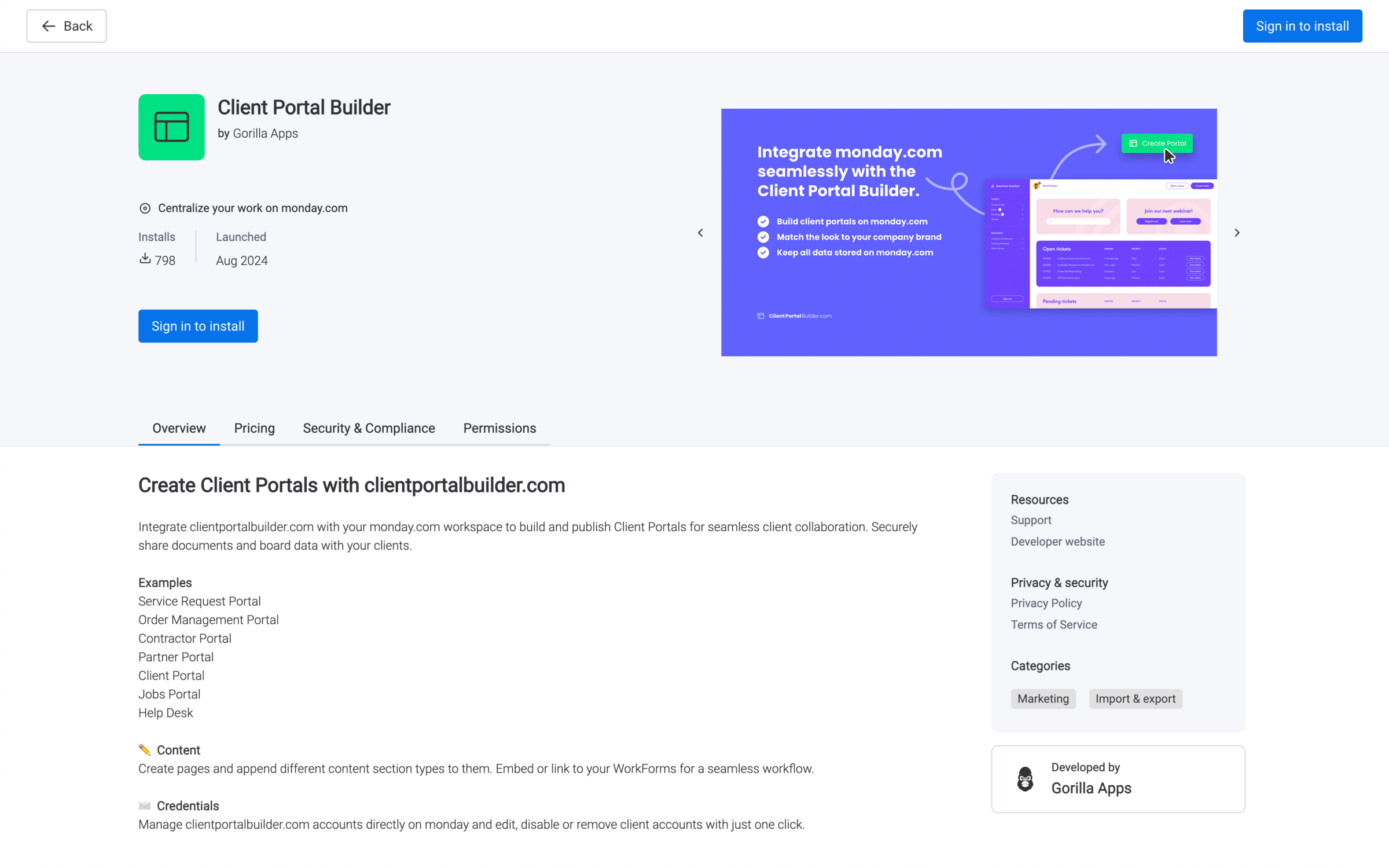
Step 2
The app details
Learn more about the app by taking a look at the gallery images, the description text, and the necessary permissions. Once you're done, just click the Install button at the top left to proceed further.
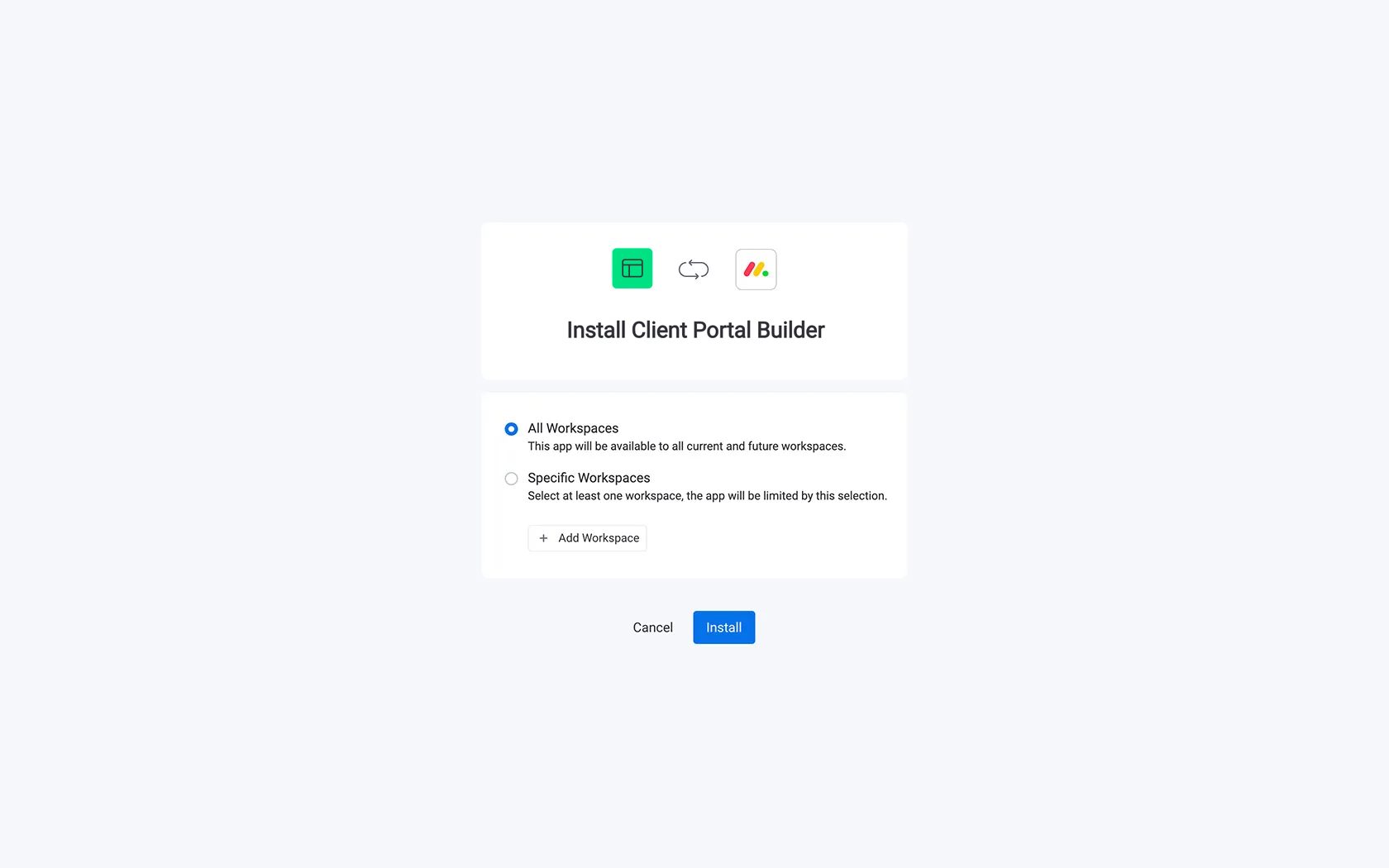
Step 3
Install the app
Make sure you have the proper permissions to install the app, if not please contact your monday.com administrator. Click the Install button to add Client Portal Builder for monday.com to your account.
Interested in a product demo?
Let's learn about your requirements, answer questions, and
review ways how we can help you and your organization with
our monday.com apps and solutions.