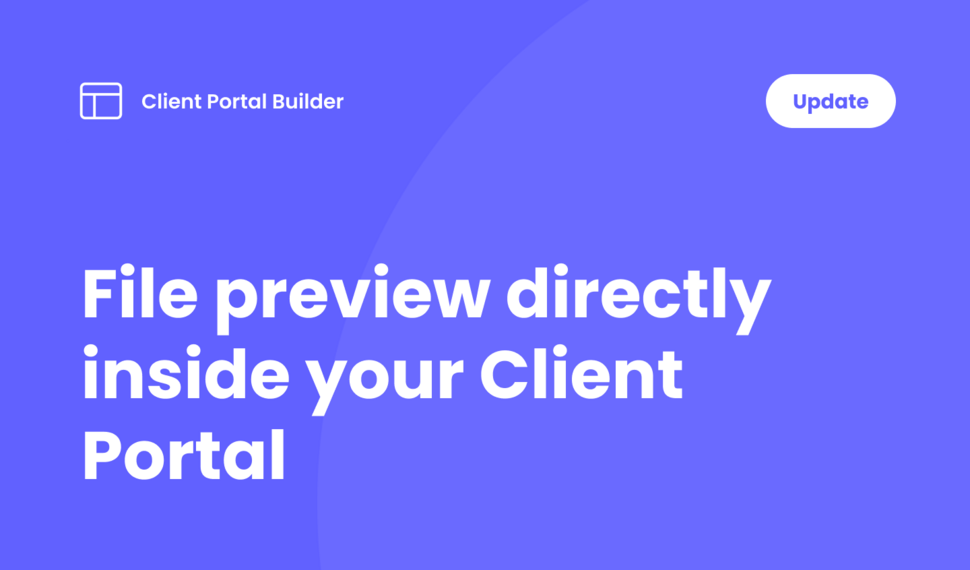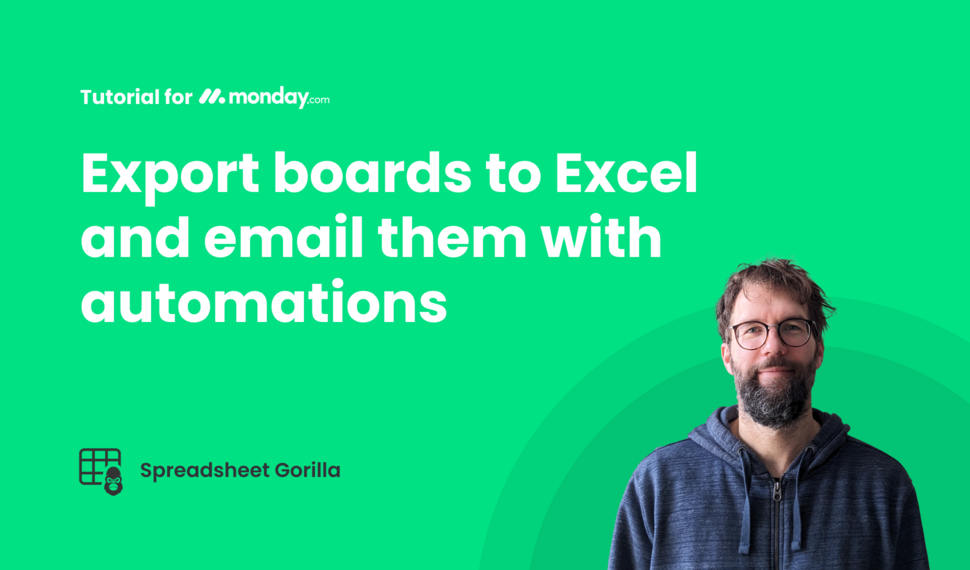Showrooms demo
One place for all. Manage business locations or showrooms centrally on monday.com and display them to customers on your website.
Show board
- Showcase multiple business locations with ease on your website
- Centralize location data management directly on monday.com
- Customize the look and feel to match your website
- Embed showrooms seamlessly into your website
- Publish with ease, no coding required
Demos
Discover more demo examples of Board to Website Widget for monday.com
We prepared a couple of demos that represent common use cases on monday.com, but you are by far not limited to these. Feel free to create and publish your individual scenario. You have full access to these example boards and widgets once you install the app. Use them as a starting point, in case you don't want to start building from scratch.

Feature requests board
Share your product journey. Gather feature requests and roadmap updates on monday.com and easily display them on your website.
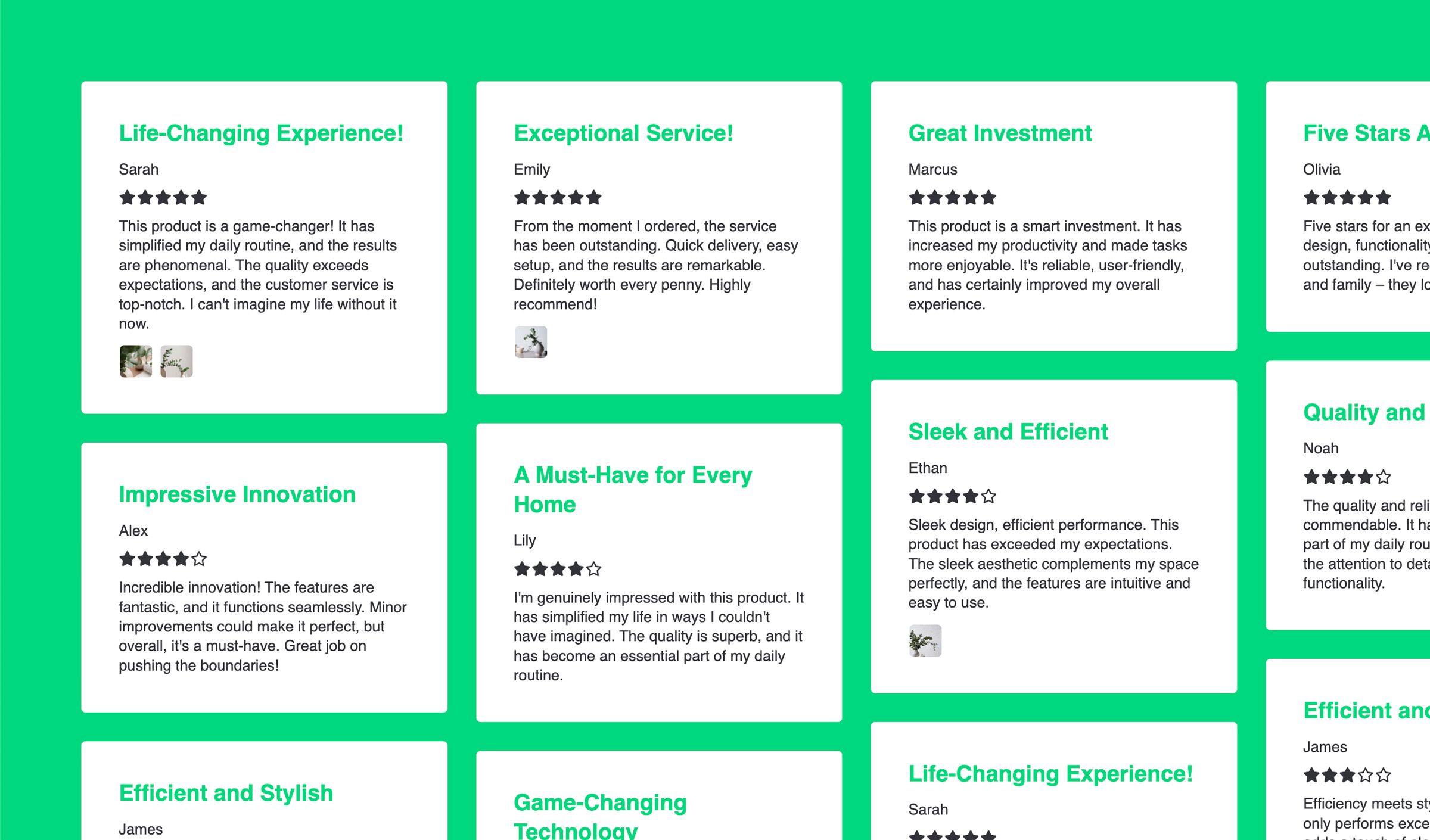
Reviews board
Boost your social trust. Gather reviews on monday.com from platforms such as Google or Trustpilot, and showcase them on your website.
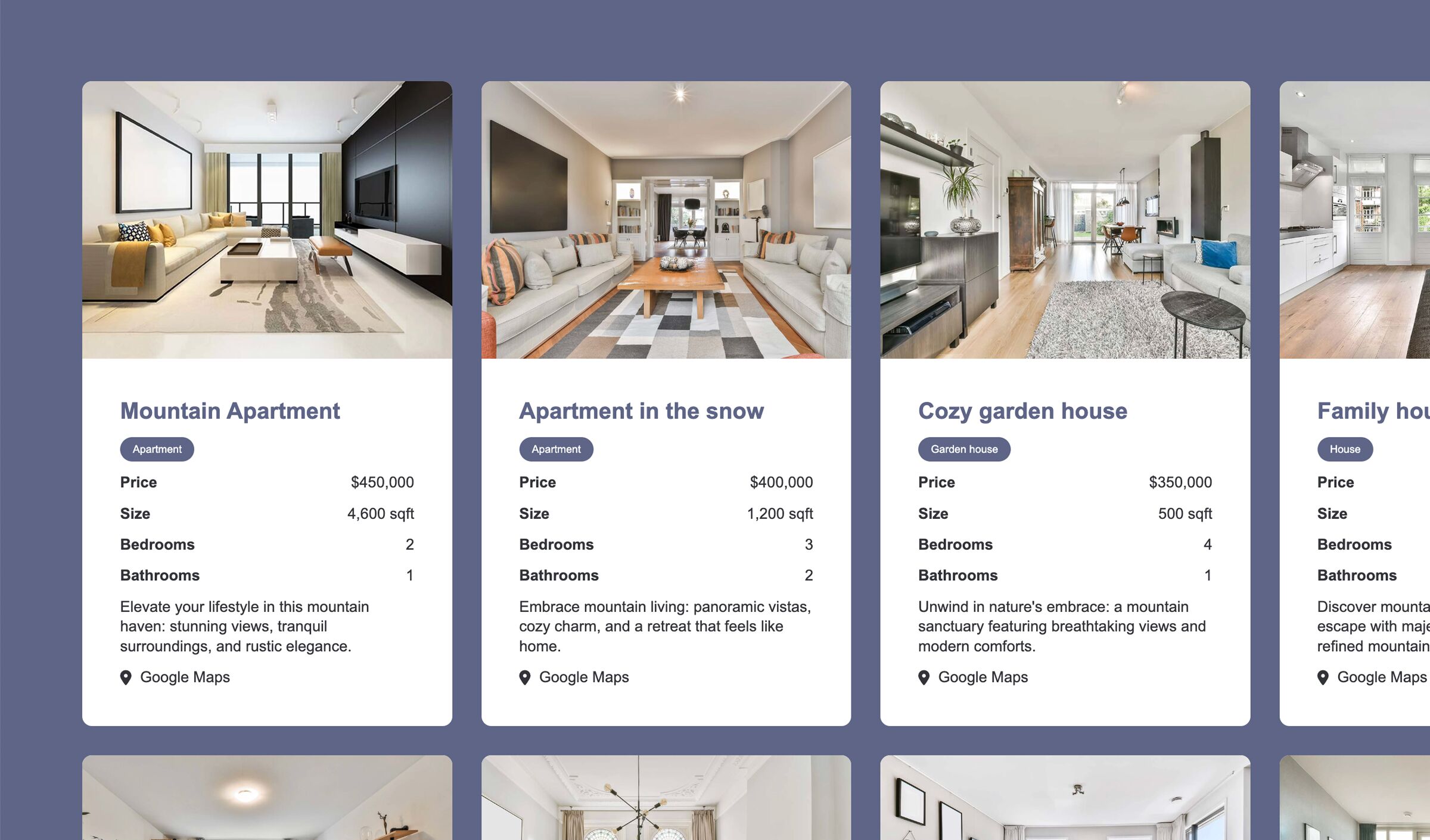
Real estate board
Leverage your data twice. Manage your real estate portfolio on monday.com and present it to prospective buyers on your website at the same time.
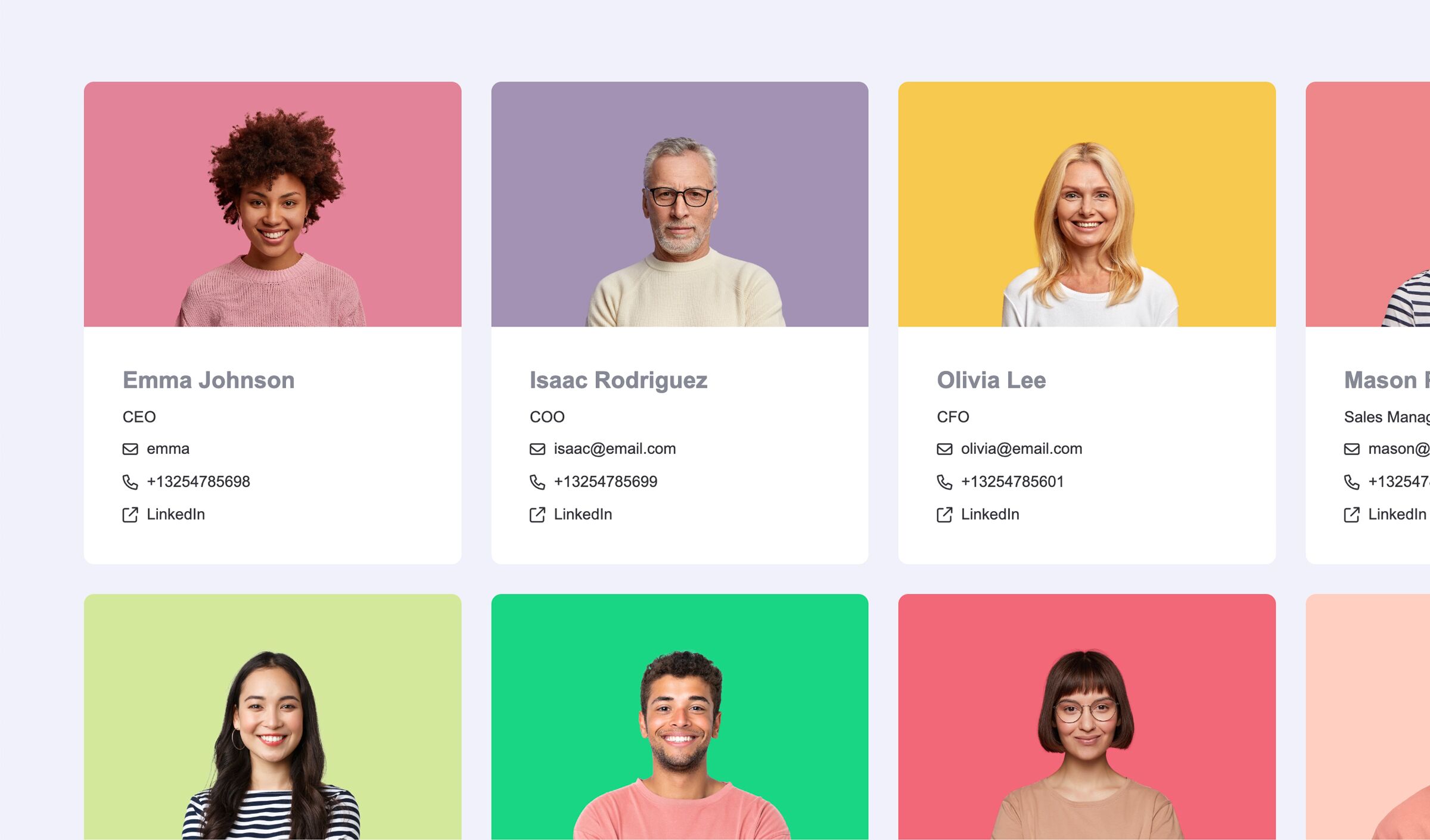
Team board
Leverage your team data. Manage your human resources on monday.com and display them use case based on your website at the same time.
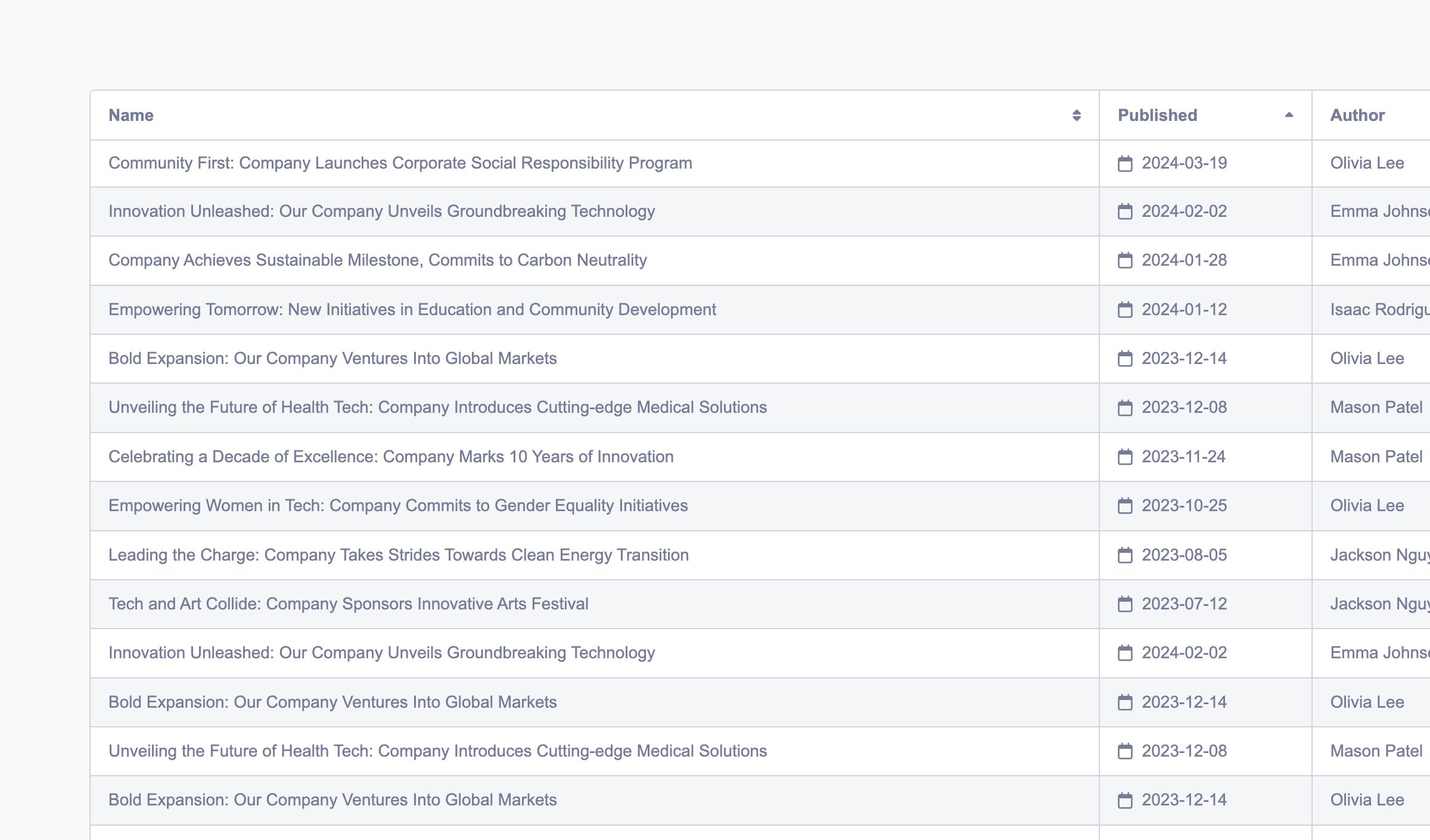
Press releases board
From draft to publication. Manage your press releases or company news on monday.com and transform them into real website content.
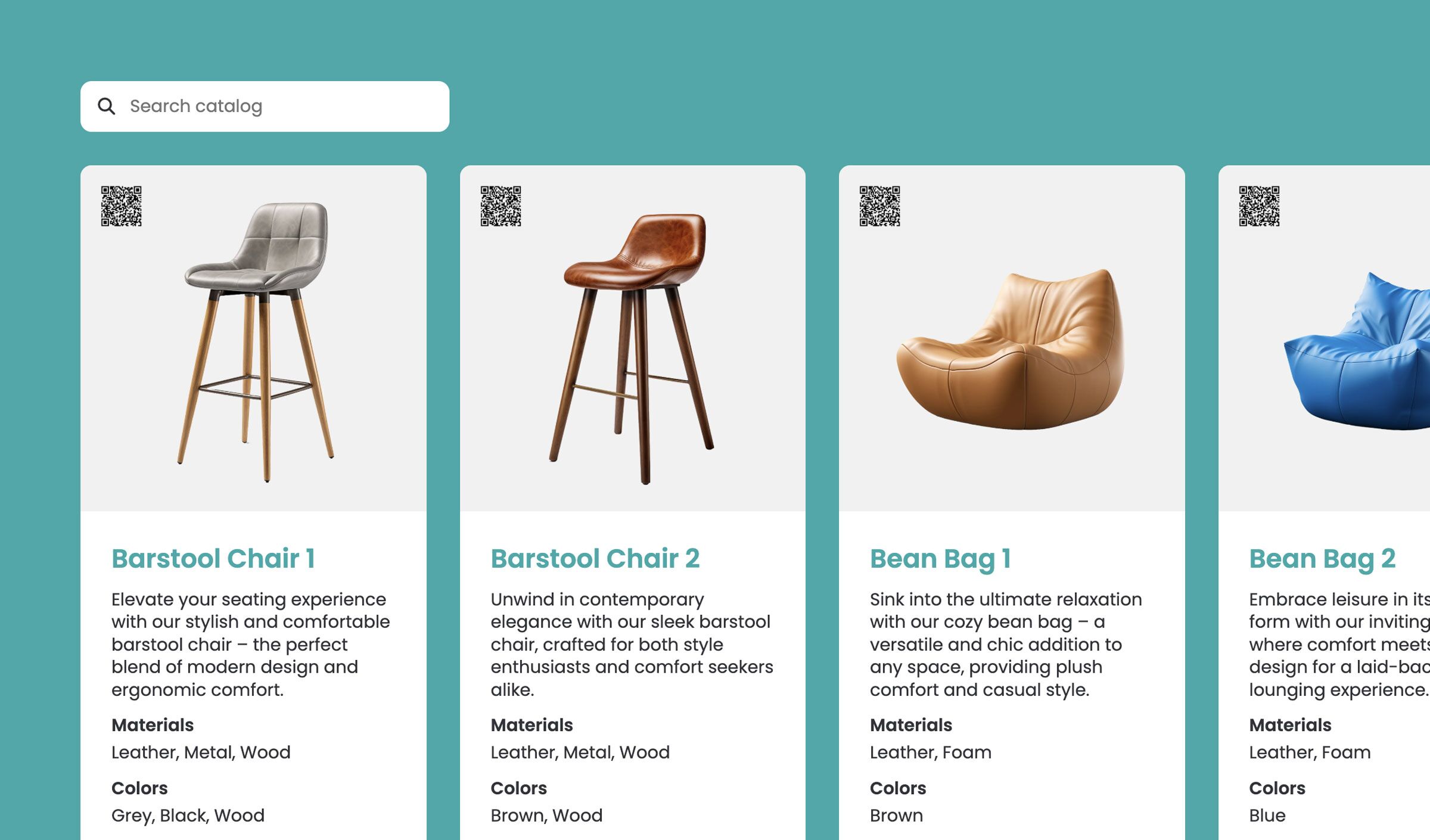
Product Catalog
Manage products directly on monday.com and embed them seamlessly into your website as a searchable product catalog or item inventory.
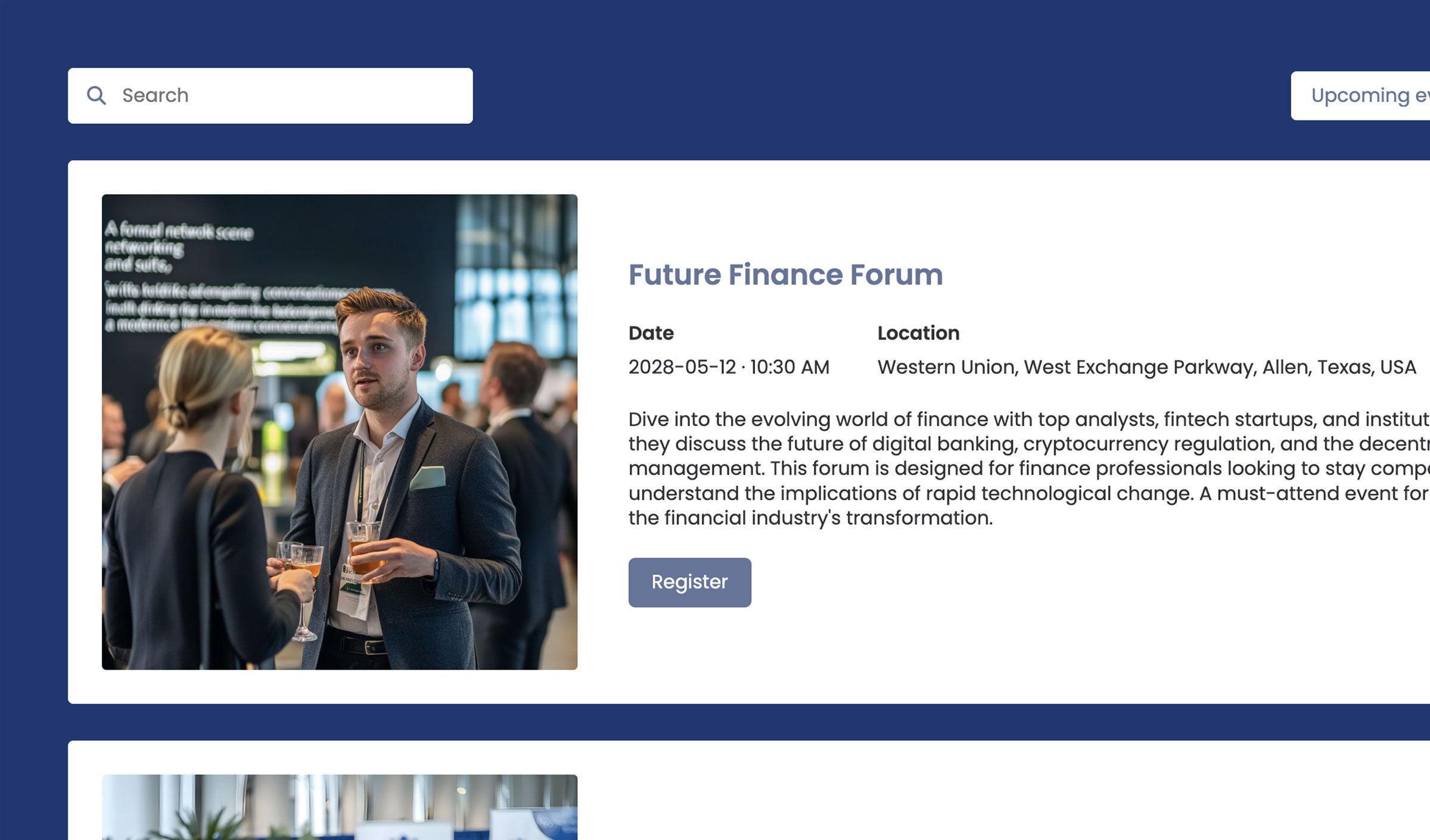
Events
Create and manage your events in a monday.com board and embed them seamlessly into your website by adjusting the look and feel.