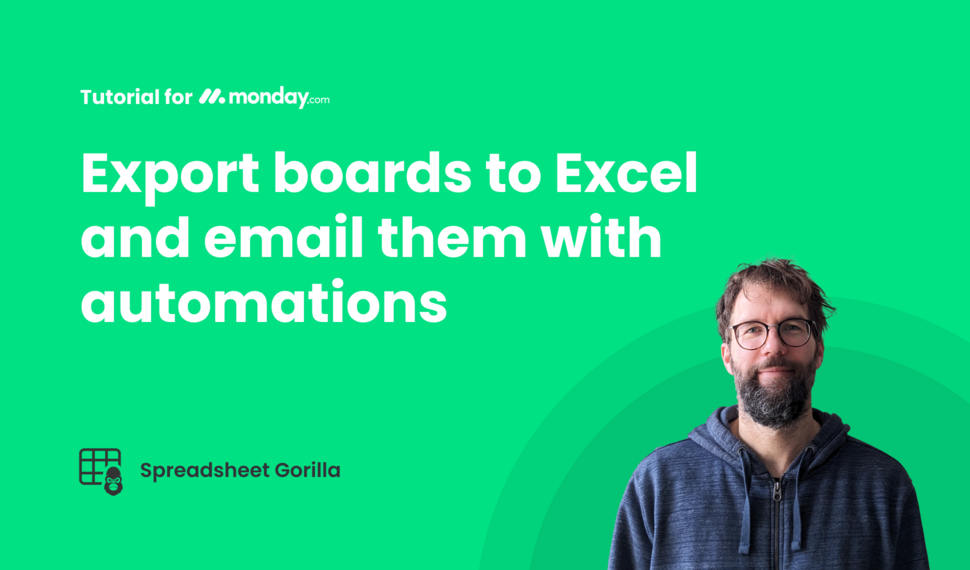Formula Columns
Formula column support in Spreadsheet Gorilla
Support for formula columns in Spreadsheet Gorilla is considered experimental. Due to this experimental status, formula columns won't be added by default when you add or append a board to your Spreadsheet Template configuration. However, you can add these columns manually.
Past limitations
Legacy ModeUp until 2025, the monday.com API did not return the calculated values of formula columns. To work around this, monday.com apps like Spreadsheet Gorilla embedded an Excel formula engine into the app to calculate such formulas. We call this the Legacy Mode.
This approach works in most cases, but we can't rule out subtle differences in how the formula is calculated between monday.com's internal formula engine and the one used in the app. This is precisely the reason why formula support is labeled as experimental. Additionally, certain features, such as mirror columns in formulas, are not supported in this mode.
Current support
API ModeFast forward to 2025: monday.com has now added support for formula columns to their API, but with certain restrictions. They "only" support calculating up to 10,000 formulas per minute, and they officially support only up to 5 formula columns per board (although our tests indicate this restriction wasn't strictly enforced). In this mode, they also do not support formulas containing mirror columns. Please be aware that in this mode all formula results are treated as string (even numbers). We call this mode the API Mode.
Key facts of both modes
| Feature | Legacy Mode | API Mode |
|---|---|---|
| Default setting | Uses a different Excel formula engine than monday. | Calculated values are returned by the monday API. |
| Potential issues | May result in different results in certain edge cases due to engine differences. | Export will abort with an error if more than 10,000 formula values are calculated per minute (counted across different boards). All formula results are treated as string. |
| Column limit | No official limit. | Export might abort with an error if your board has more than 5 formula columns. |
| Feature support | Does not support Mirror Columns or Subitems in the formula. | Does not support Mirror Columns or Subitems in the formula. |
How formulas are calculated
By default, if you add a formula column to your Spreadsheet Template, the Legacy mode will be used to calculate the value. In the advanced settings of each board within the Spreadsheet Template configuration, you can enable the API Mode for that particular board. When enabled, all formulas on that board will be calculated via the monday.com API, but with the limitations mentioned above.
Example: Formula value counting
If you have a board in your Spreadsheet Template with 4 formula columns and this board has 100 items (after filters have been applied), then 400 formula values need to be calculated (4 * 100). The total number of formula columns on the board will be used in the calculation, regardless of how many of those columns you use in the Spreadsheet Template.